DinoGuard:
Personal Safety Protection Unit
Overview:
For this project, I was tasked with designing and creating a hand-operated controller (a.k.a. a remote) for a user group of my choice, this could be fictional or non-fictional group. The remote needed to control a related set of tasks through the manipulation of several physical inputs by the user. The goal was to create a remote that is well designed with respect to manufacturability, interaction, and emotional appeal. I decided to choose my theme and scenario as “Jurassic Park”.

Visceral & Reflective Emotions:
The visceral responses that I wish to invoke with my remote relate to boosting one’s confidence as well give a profound sense of hopefulness, reassurance, and triumph. The goal is to establish a relationship with the user that provides stability and confidence in their interactions with the remote and thus allowing for this device to be a source of comfort, as well allowing for the feelings of security.
Aspects of the user’s identity that I wish to reinforce through my design relate to the fact that the user is a visitor to Jurassic Park and is immersed in a perilous and fear-inducing scenario with the constant threat of dinosaurs. Recognizing the urgency and potential panic in such situations, my objective is to provide them with an efficient and user-friendly interface. The design will prioritize simplicity and quick task accomplishment, catering to the user’s need for swift responses even when under pressure and stress.
User Scenario capturing the need
The year is 1993 and you find yourself in the thrilling role of a paleontologist immersed in an extraordinary experience visiting the exclusive “Jurassic Park” theme resort before its grand opening to the public. Just as the name suggests, this is an island full of with living, breathing dinosaurs. However, things take a dangerous turn when a power failure during a stormy night sets the bloodthirsty dinosaurs free!
Suddenly, the situation transforms into a desperate battle of survival for you and a group of children who have become trapped on the island. As chaos ensues, you find yourselves stranded in an open area, seeking refuge inside one of the park’s jeeps as the mighty T-rex breaks free from its enclosure. It’s rainy, muddy, and worst of all the t-rex finds all of you quite appealing as a snack, particularly the defenseless children. What can you do? If only you had a way to distract or repel the t-rex…
Conclusion: Visitors to Jurassic Park will find themselves in dangerous and fear inducing situations

Shown above is a mood board that I put together showcasing the different elements of Jurassic Park as well as the users that are within this world.
Task Analysis
Below is the Task Analysis I created to better break down described scenario above. The red lined boxes is the design scope that my remote will tackle and solve.
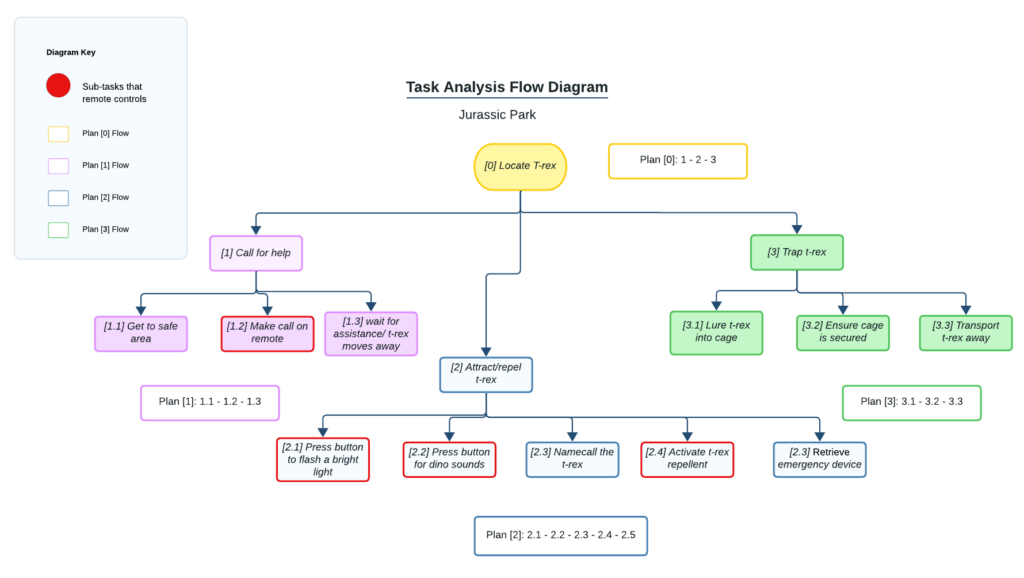
For the scope of the project, I will focus on the ability for the remote to have a strobe light feature as well as be able to activate the repellent tower that can be found on the island to ward off dino’s.
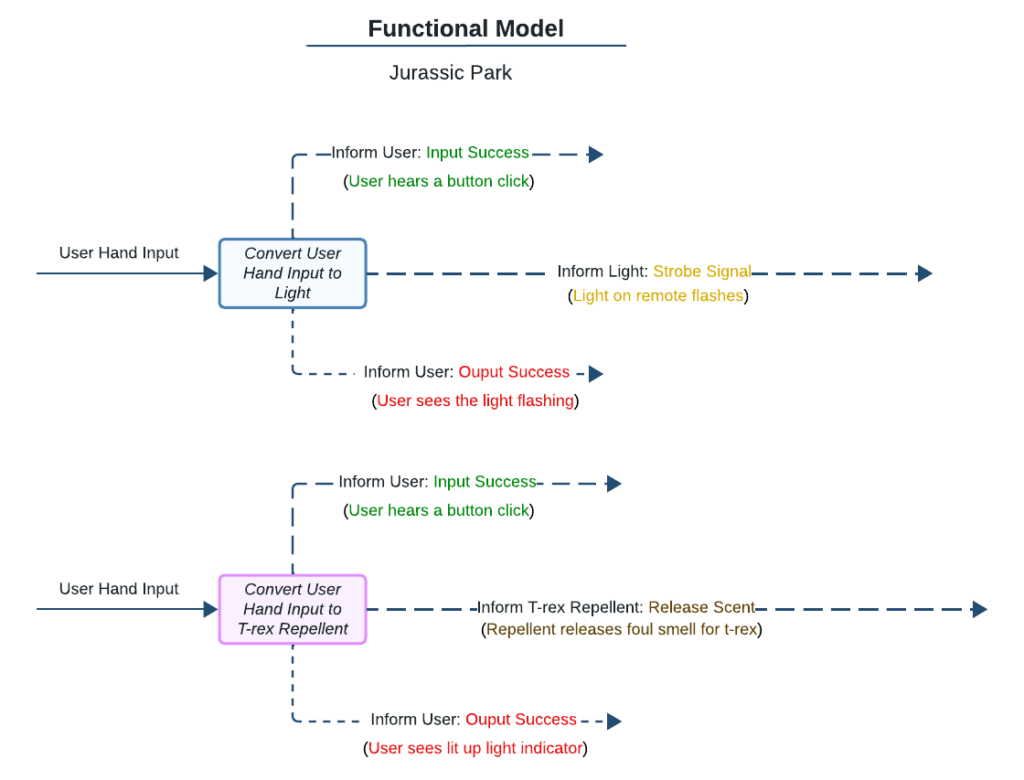
Process:
Sketches & Planning
Below are the sketches I created for the concept art of the DinoGuard remote.
Version 1: Heavy duty Phone/remote

This 1st version of the remote was more of a heavy duty phone that one could use to communicate with as well as had emergency features that you could use such as the ability to ward of dinosaurs with the built-in strobe light or repellent which would emanate from the remote and mask your scent.
Version 2: Tactile remote
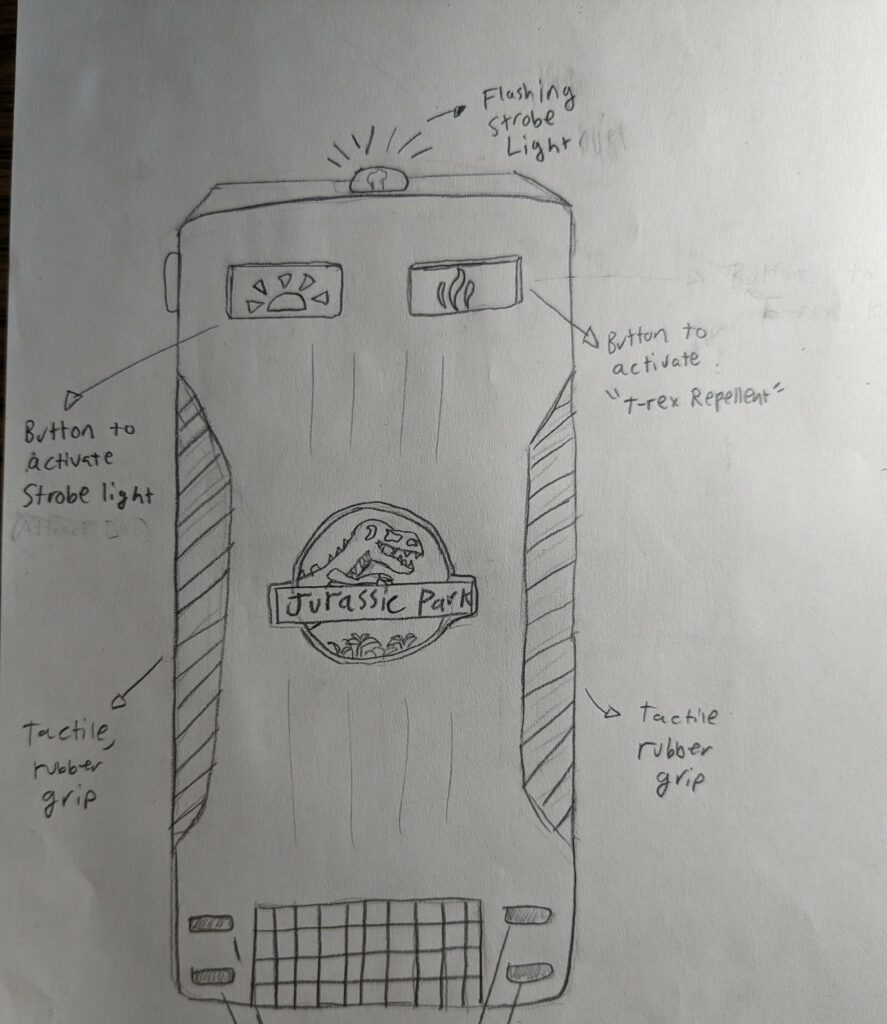
For the 2cd version of the remote, the phone element was removed and was simplified to have only the main components as it’s the features, that being the strobe light and the repellent.
The prototype I created was based on this version of the remote. After user testing, I revised the remote based on feedback I received.
Version 3: final Remote Concept Art

This is the 3rd and final version of the remote’s design. The buttons for the actions (flashlight and repellent) have been moved accordingly to better adjust tone’s hand size and comfortability with reaching them.
The finished remote is based off of this design and components.
Lo-Fi Prototype & Feedback
Below are images of the Prototype that I made based on Version #2 Design of the remote.

(Overview of the remote)

(Isometric View of remote)
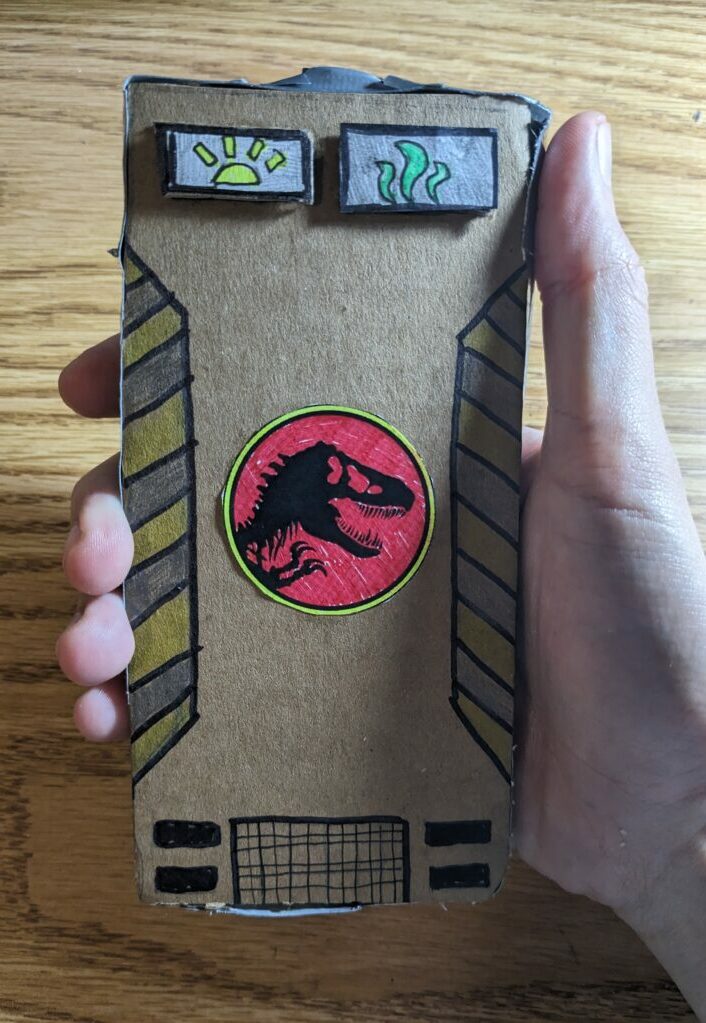
(User holding the remote)

(Close up on strobe light)
Overall, the lo-fi testing of the prototype was well received, which I was pleased by. Some recommendations that I received were to reposition/relocate the buttons for the remote to better suit the hand needs of each user (some users have small hands, others large). That way the user doesn’t need to stretch/retreat their fingers to press each button. A suggestion was to place the location on the “t-rex repellent” button on the lower half of the remote and then leave the “strobe light” button on the top half of the remote. This would allow for the user to easily press the corresponding button they needed without having to “feel” for which of the two buttons to press. Relating to the “t-rex repellent” I was advised to change the indication that the button was successfully pressed and that the “t-rex repellent” machine worked from a buzzer to a light on the remote instead so as to not ensure that there are no unwanted sounds come from the remote. I plan to incorporate all of the suggestions I received and make the changes necessary to ensure that the user’s demands are met and satisfied.
To best ensure that I am able to cover all areas for my remote, I will compare it to the 3 main areas of focus that my remote should meet: Understandability, Usability, and Physical Feel.
Understandability:
During the initial phase of testing with my first remote iteration, it became evident that user understandability held paramount significance to the overall design of my remote. Some objectives that I knew I had to incorporate in the design related to ensuring there was a universal comprehension of each button’s task in a straightforward, yet effective manner. The design needs to eliminate the necessity for trial and error, recognizing the urgency of quick and accurate responses, particularly in situations where users may be dealing with the imminent threat of dinosaurs who can strike at any moment. This is accomplished by means of the icons on the buttons that correlate with what the action is.
One also needed to be able to determine the correct position of the remote in their hands, as you most certainly do not want to be holding the remote upside down as it would result in unwanted outcomes, thus emphasizing the importance of correct orientation during operation. This is achieved through means of a dinosaur symbol being on the remote itself to show the user the correct holding of the remote.
Usability:
Based on my insights into usability, it was clear that my remote needs to not only successfully execute tasks but also provide clear indications to users when a task was accomplished. Furthermore, prioritizing user-friendly design, my focus is on ensuring the remote’s simplicity, steering clear of unnecessary complexity in the functions users intend to perform and carry out.
Physical Feel:
From my critique sessions that I had involving my design ideas for the remote, I became apparent to me that I needed to ensure that the remote accommodated individuals with varying hand sizes and preferences for hand usage. Additionally, it was crucial for the remote to comfortably fit into one’s grip without being excessively large, or heavy as you don’t want to be fumbling around with a bulky, hard to hold onto item that you are trusting with your well-being and safety.
Construction & Finishing Touches:
Below is a summation of images that track my progress of the creation of DinoGuard, starting from idea to physical product.

(Final remote design)
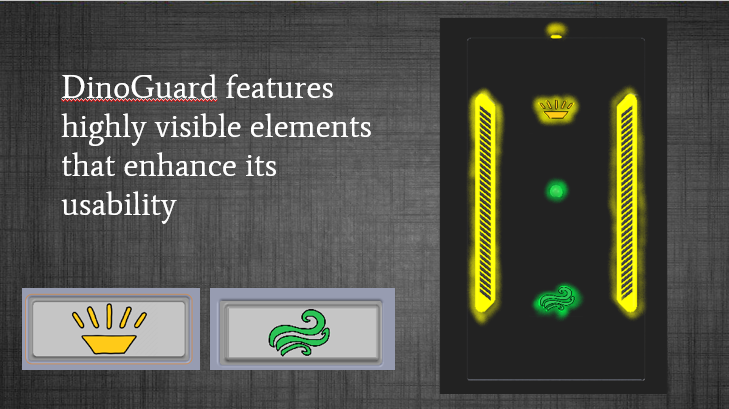 (Glow-in-the-dark feature of remote)
(Glow-in-the-dark feature of remote)
 (Raised button on remote for access)
(Raised button on remote for access)
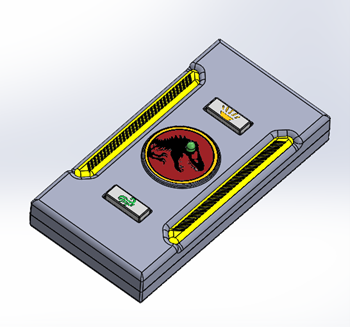 (Solidworks Model of remote)
(Solidworks Model of remote)

(Exploded view of remote)
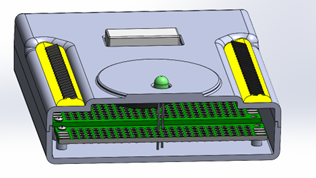 (Cross section of perf board and remote)
(Cross section of perf board and remote)
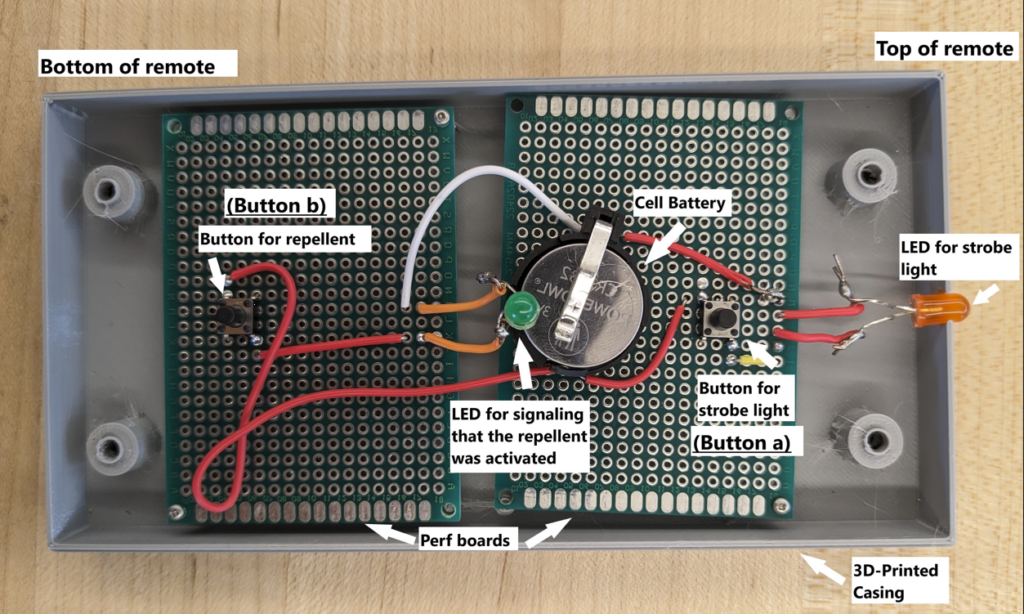 (Breakdown of remote parts)
(Breakdown of remote parts)
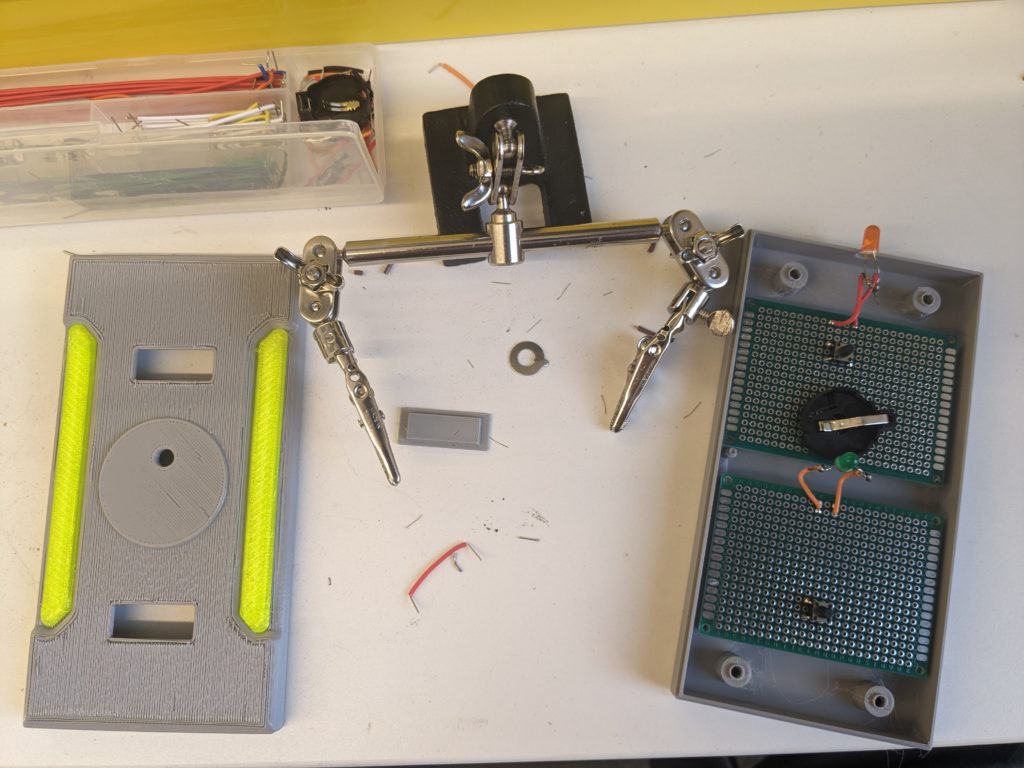 (Soldering electrical elements together)
(Soldering electrical elements together)
 (3d printed test remote covers)
(3d printed test remote covers)
Features of the Remote:
Relating to the “Functional Model” of my remote, I will be addressing each of the desired sensory responses for the two button functions of my remote, “Flashlight” and “Dino Repellent Activator.”
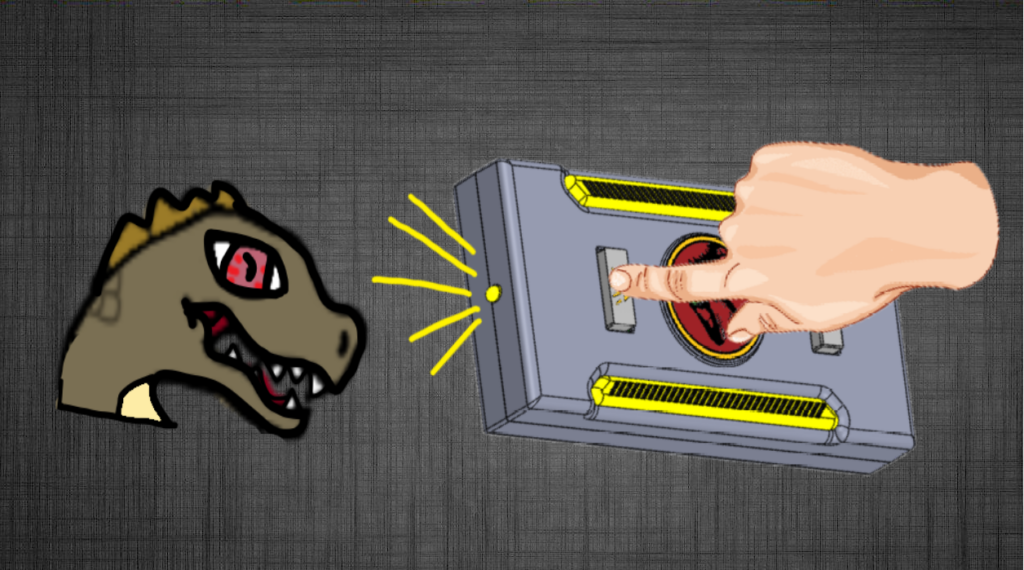
(Activating the Flashlight)
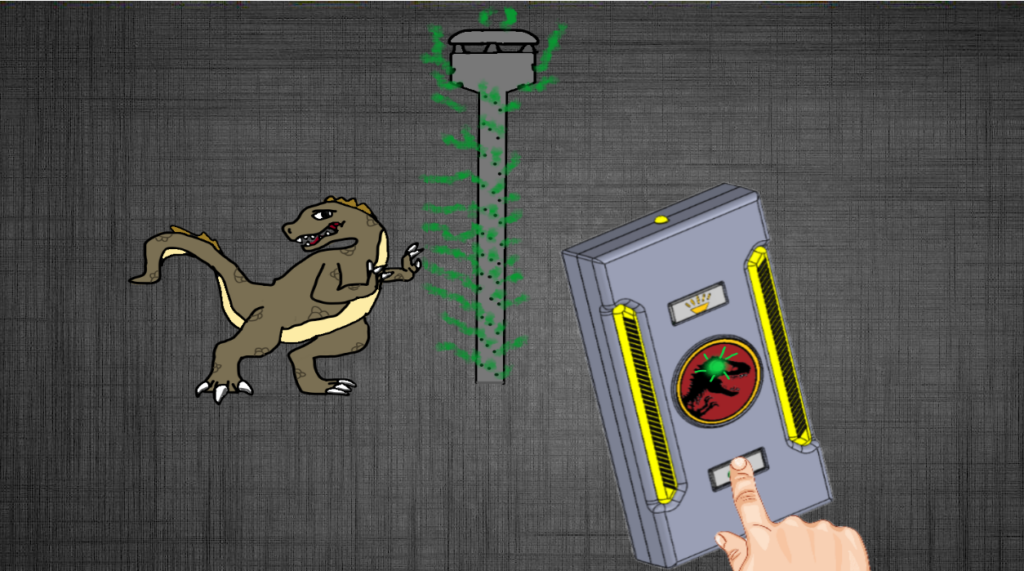
(Activating Dino Repellent Tower)
The DinoGuard remote features two protective measures to protect its user against hungry dino attacks. The “Flashlight” which is activated by the top button, employs the built-in light on the top of the remote to blind and distract the dinosaurs while the “Dino Repellent Activator” button allows one to control the “Dino repellent sprayer automatic stations” that are strategically located across the island to scare away the dinosaurs with sweet fragrances such as flowers and perfume.
Flashlight “Strobe Light”:
To provide a comprehensive user experience, the functionality of the flashlight was designed to offer both visual and auditory feedback. Users would be able to discern the flashlight’s operation by observing the illumination from the light itself, ensuring a visual confirmation of its functionality. Additionally, an audible button click was incorporated, offering a tactile and auditory cue when the button was pressed down.
Dino Repellent Activator:
The user would be assured of the functionality of this feature by both hearing the distinct audible sound produced when pressing down the button and observing the indicator light on the eye of the T-Rex logo light up. This dual feedback mechanism serves to confirm that the “Automatic dino repellent stations” on the island have been successfully deployed and are actively in use. The combined effect of auditory and visual cues is designed to provide users with a comprehensive reassurance that the intended task is functioning seamlessly.
Showcase:
I presented my remote to my college’s showcase event as well as fellow students, It was quite an exciting day for me I got to show off all my hard work and dedication. Below is the poster board I created for the DinoGuard Remote.
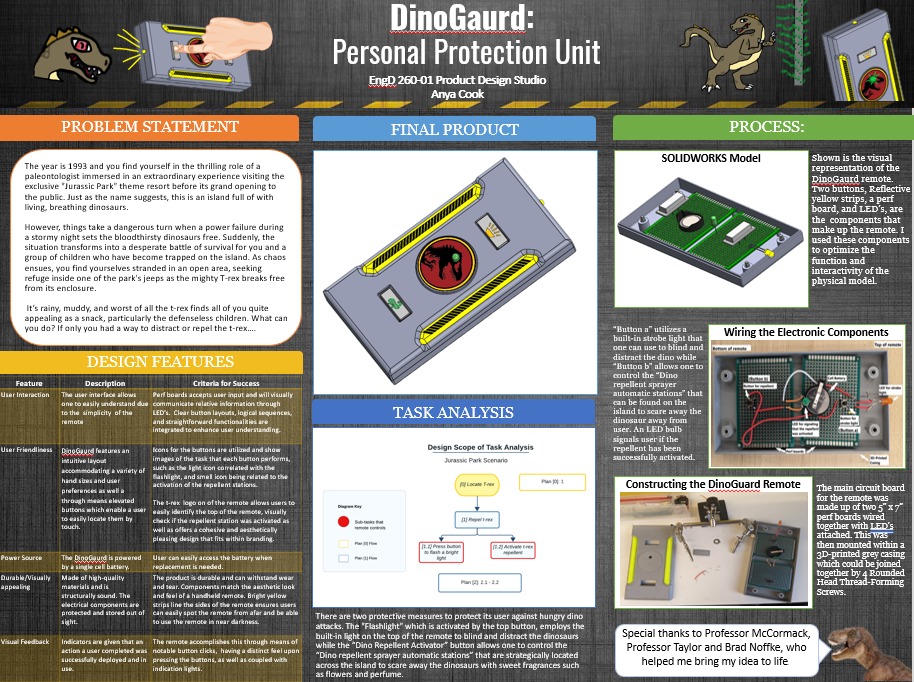
Video:
Shown below is a demonstration video of the DinoGuard Remote and it’s features.
Reflection:


Recognizing the importance of user-centered design, I knew I had to design a remote that not only effectively carried out the task functions that it controlled but also communicated task completion to users in a clear and understandable manner. This involved implementing feedback mechanisms, such as visual or auditory cues, to ensure users were informed about the status of their actions. This was accomplished through means of notable button clicks and a distinct feel upon pressing the buttons, as well as coupled with an indicator light on the remote to inform the user that that the action they completed (such as activating the automatic repellent stations) was successfully deployed and in use.
Moreover, prioritizing the remote’s ease of use was paramount in the design process. To achieve this, emphasis was placed on creating an intuitive interface that minimized unnecessary complexity. Clear button layouts, logical sequences, and straightforward functionalities were integrated to enhance user understanding. This approach aimed to make the remote accessible to a wide range of users, regardless of their technical expertise, promoting a seamless and frustration-free interaction.
Lastly, the overall design of the remote was also carefully crafted to ensure maximum user friendliness in mind. This is accomplished through an easy to understand layout accommodating a variety of hand sizes and user preferences as well as through means of raised buttons which enable a user to easily locate them by touch. Additionally, the remote’s size mirrors that of a standard phone, providing a familiar and comfortable feel. Vibrant yellow strips on each side serve dual purposes, acting as both eye-catching design elements and comfortable rubber grips. This ensures a secure hold, preventing the remote from feeling unfamiliar. Moreover, the device features soft, rounded edges for ergonomic comfort and is constructed to be durable yet lightweight, mitigating any fatigue associated with carrying it around and eliminating any intimidation factor.

Skills gained & takeaway:
- Learned how manufacture according to standards.
- Explored the intersections of beauty and utility in design.
- Utilized systems engineering approach for new product development.
- Practiced visceral, behavioral, and reflective aspects of emotional design.
Engaging in this project presented both challenges and moments of enjoyment. Countless hours were dedicated to meticulous fine-tuning, ensuring every element operated seamlessly. In conclusion, the satisfaction derived from the successful completion of this remote is immense. Reflecting on the journey, I find a sense of accomplishment, and I eagerly anticipate diving into my next project, fueled by the lessons learned and the excitement of future creative endeavors.