The BackBoard Bully:
Personal Self-esteem Builder
Overview:
A problem my team and I noticed is that more often than not, Basketball players of all skill levels lack an affordable and reliable way to work on scoring goals while simulating a realistic in-game atmosphere and stress, including the negative and positive feedback from bystanders regarding the quality of their play. My team’s solution was to create “BackBoard Bully”, a user-friendly innovative system that helps players to overcome the fear and intimidation of the crowd jeers and insults towards them.
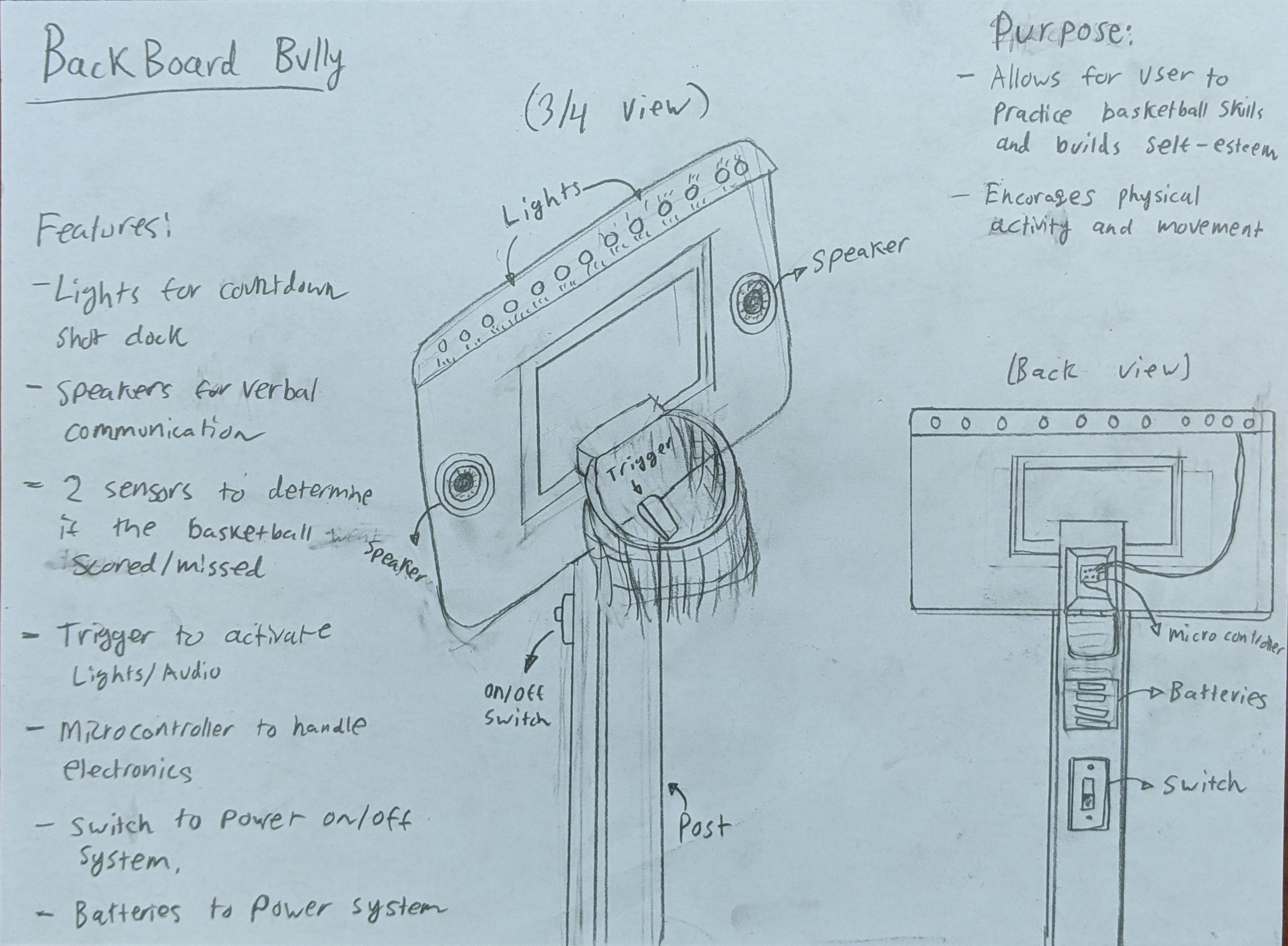
Shown above is the proposed sketch we had made detailing how we imagined the BackBoard Bully to look and act. Paired with an easy-to-use interface and a safe design, it will offer players a new and convenient way to practice basketball.
Process:
Solidworks cad
Once we had figured out the layout and design of how we wanted the BackBoard Bully to look, We created a SOLIDWORKS CAD model. Shown is the visual representation of the BackBoard Bully system. A trigger, mounts, and a hoop are the components that make up the Backboard Bully. We used these components to optimize the function of the physical model.
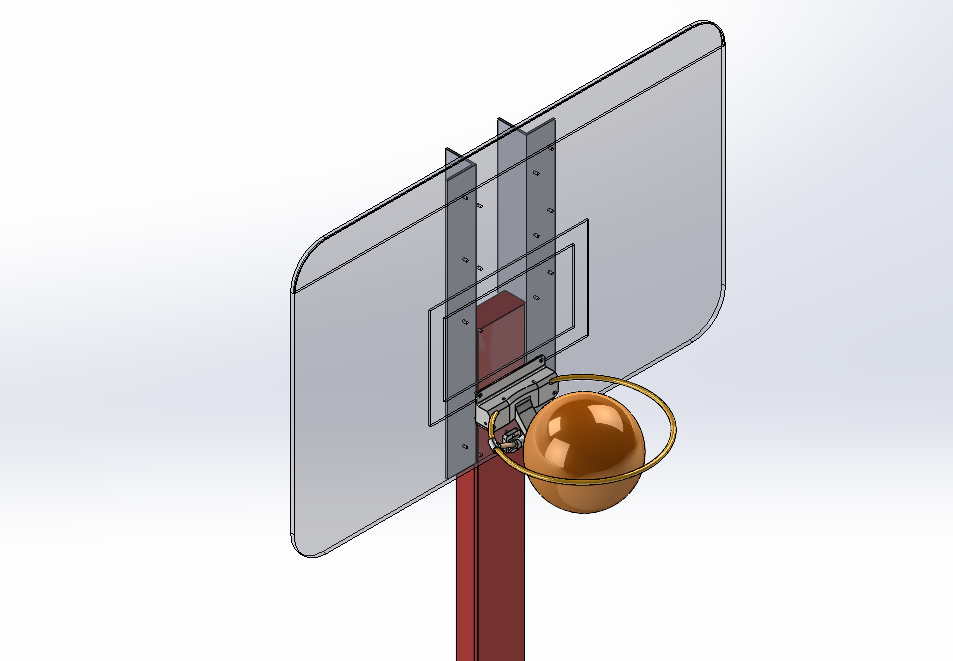
Completed SOLIDWORKS Model
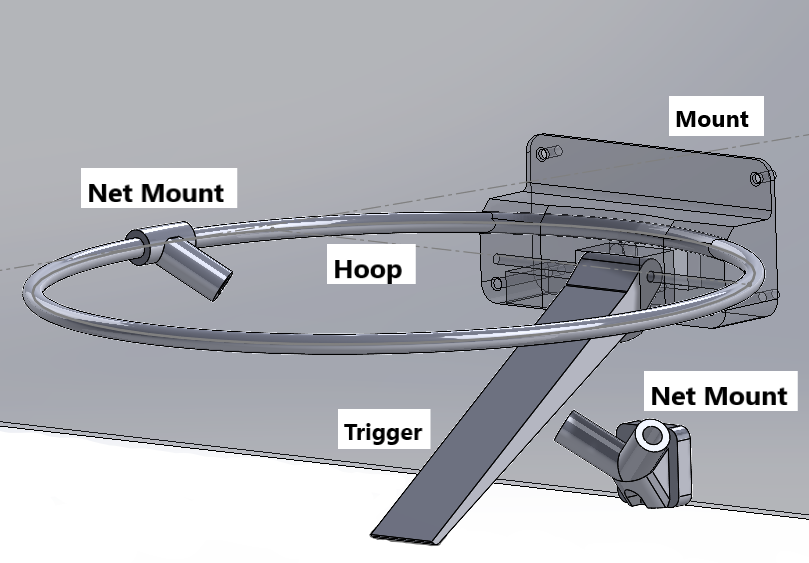
Close up of the BackBoard Bully features
Construction & Wiring
Now equipped with the knowledge on how to bring our product to life, we began creating the components. We decided that we would use a Raspberry Pico to to be the “brain” of our system. Below are the parts that make up the BackBoard Bully.

(Trigger)
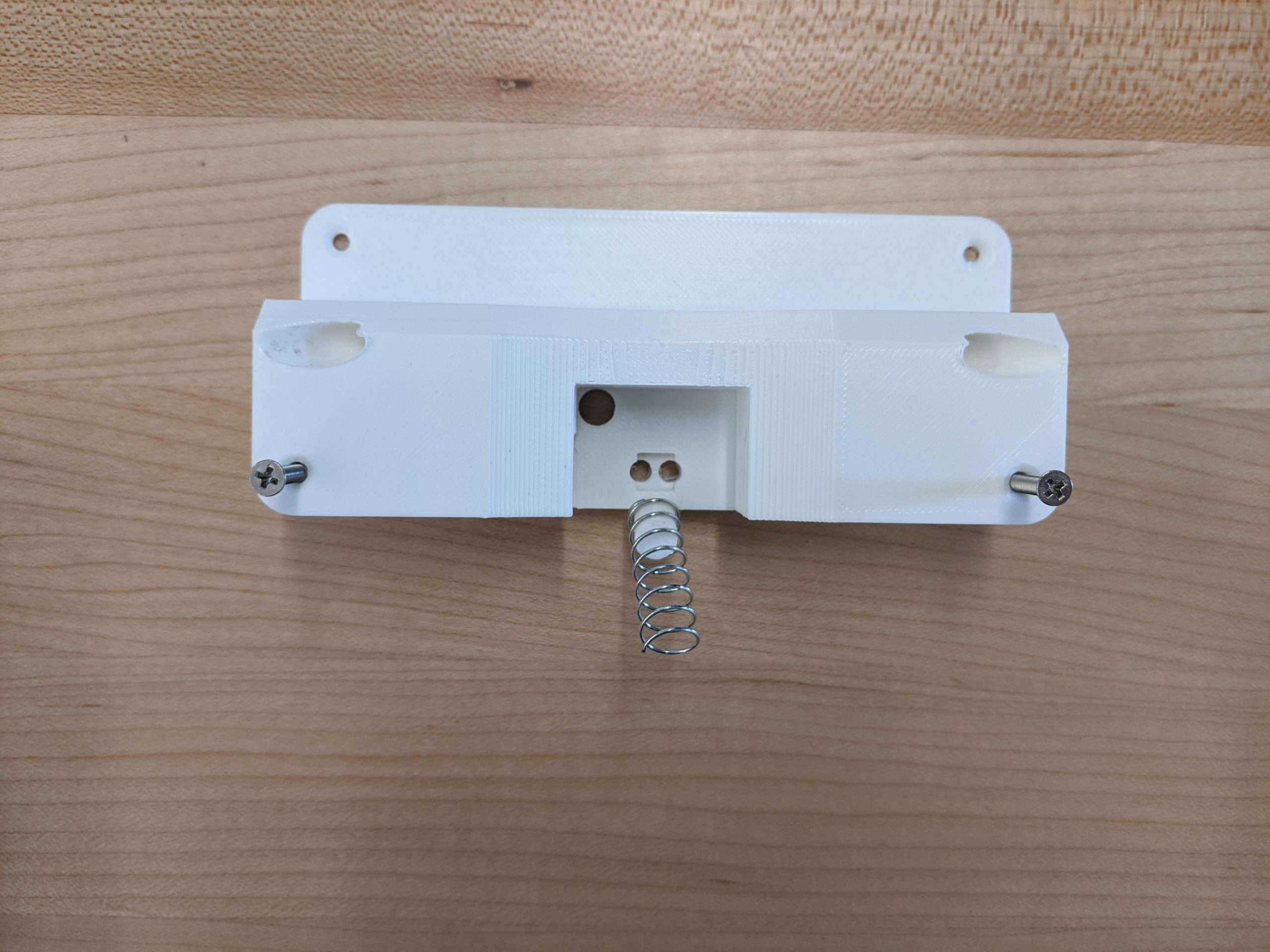 (Trigger Housing and Spring)
(Trigger Housing and Spring)
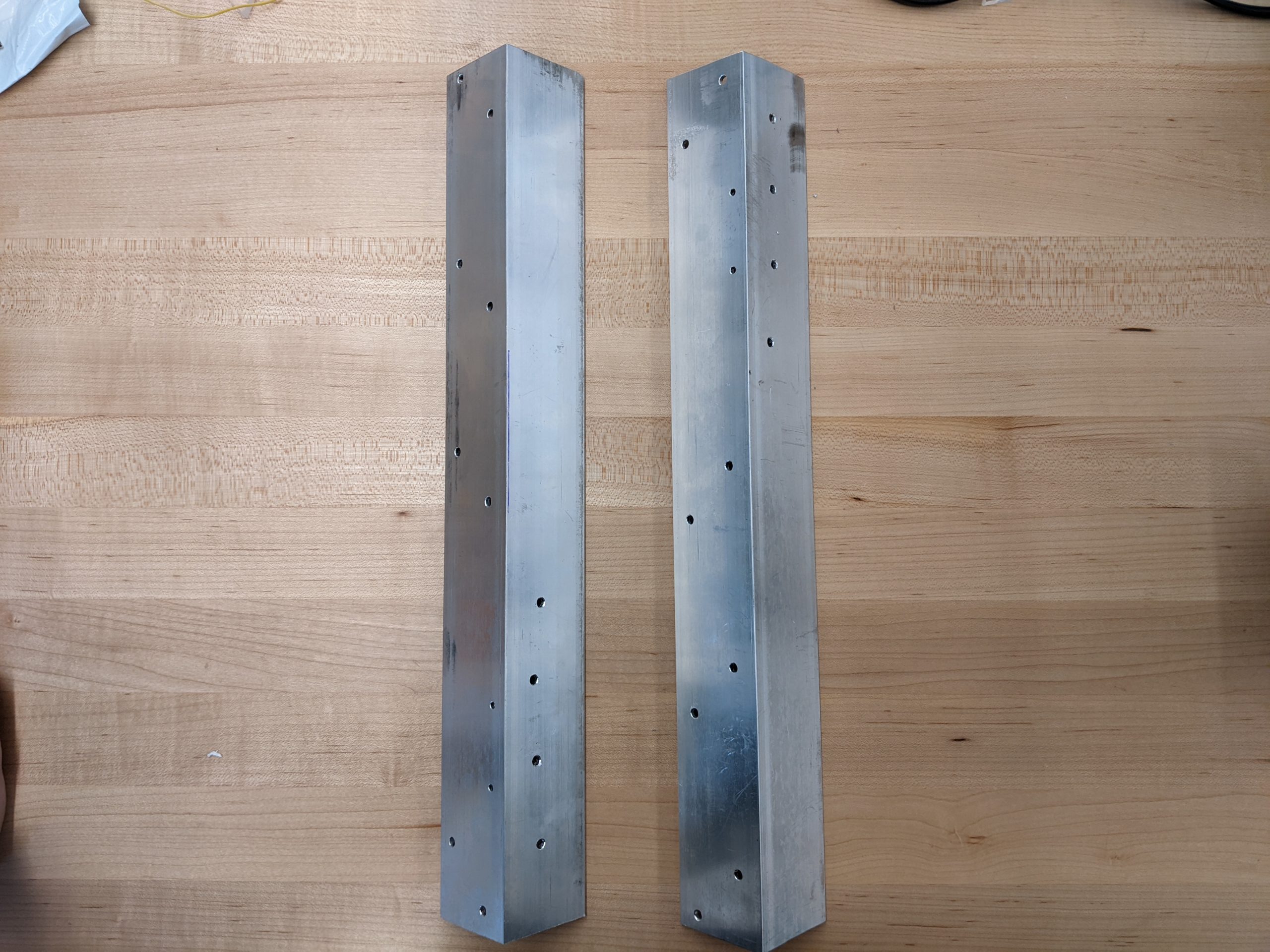 (Brackets for mounting)
(Brackets for mounting)
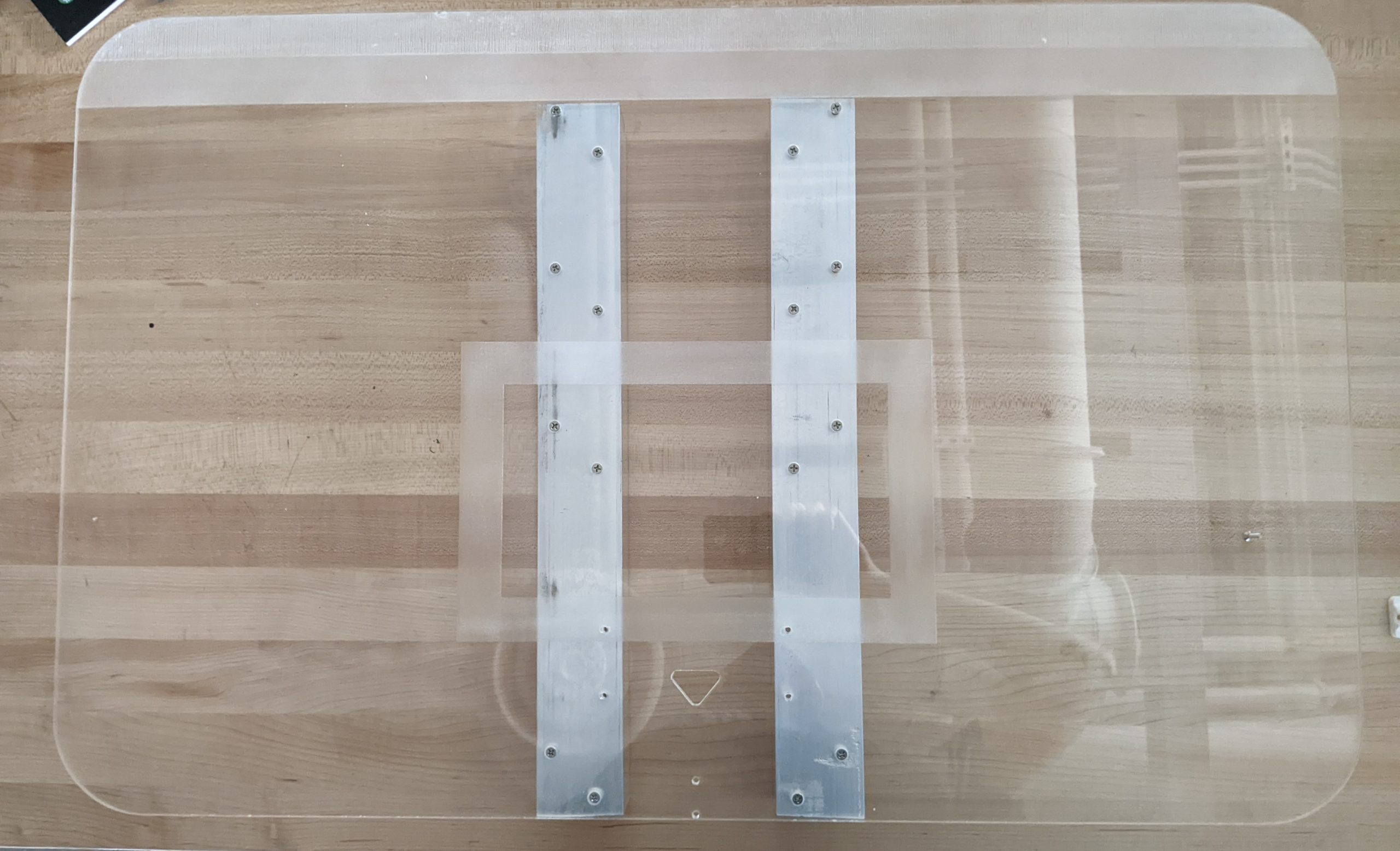
(Clear Backboard Panel)
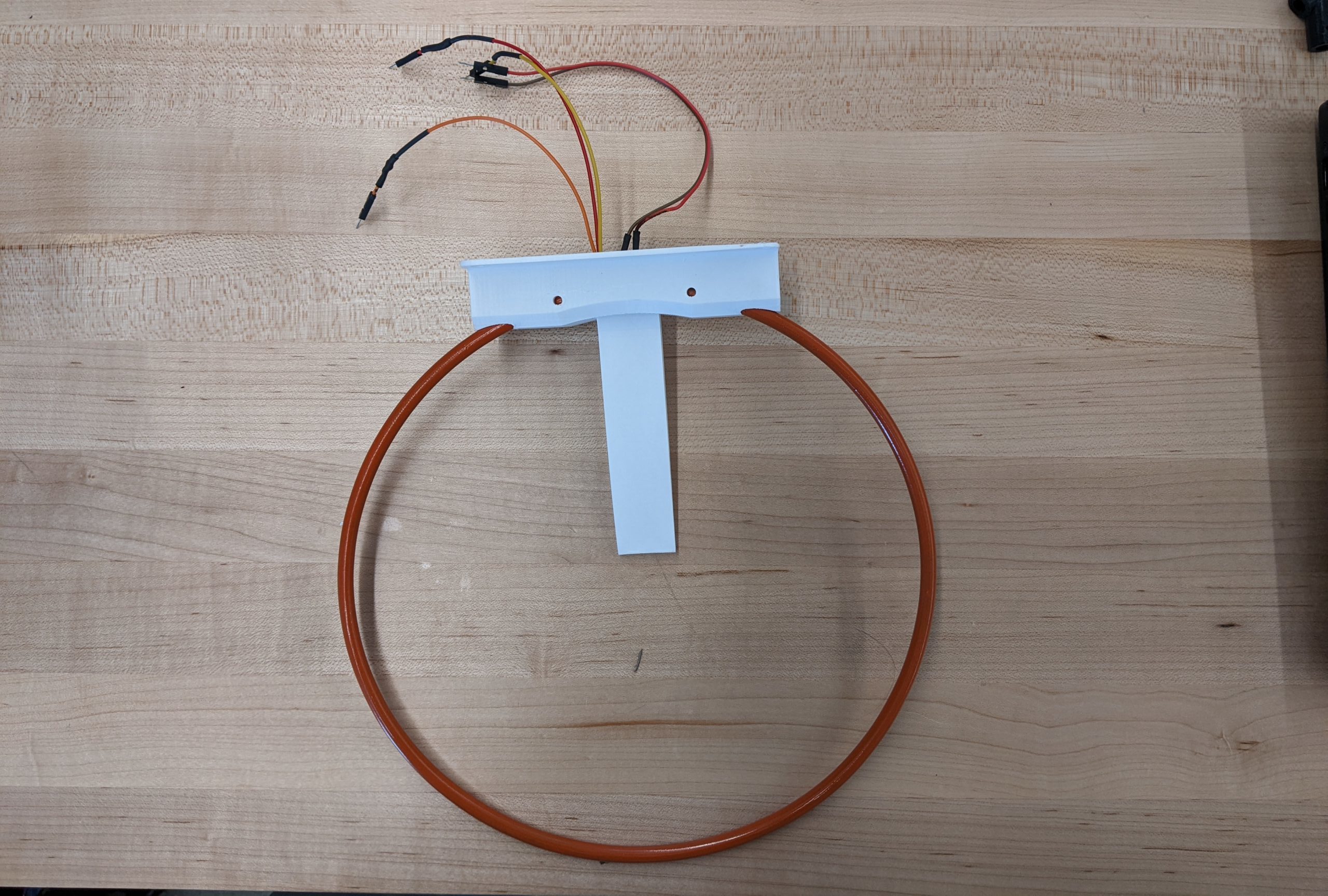
(Basketball hoop with trigger)
 (Netting Bracket)
(Netting Bracket)
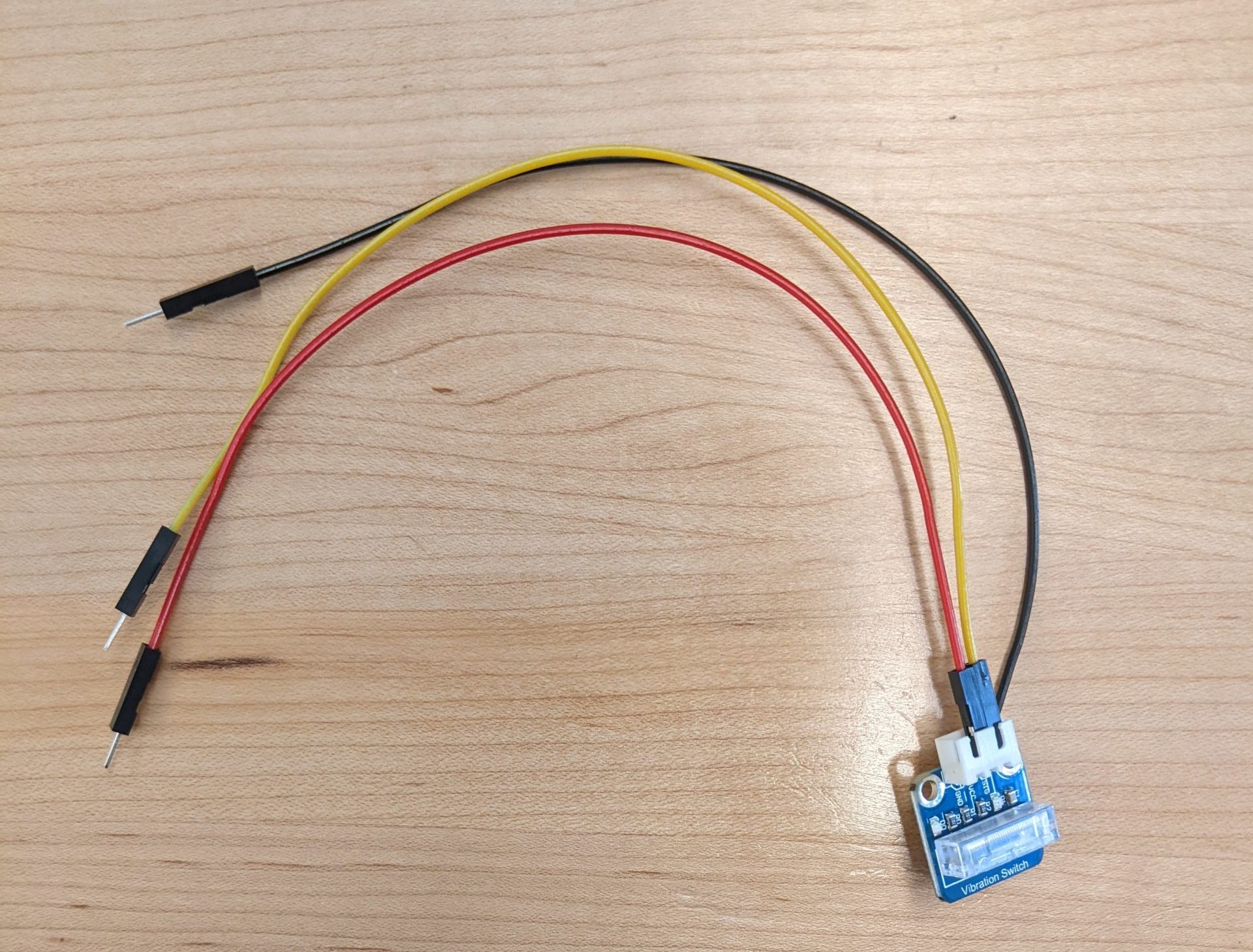 (Vibration Sensor)
(Vibration Sensor)
 (Circuit board to use with Pico)
(Circuit board to use with Pico)
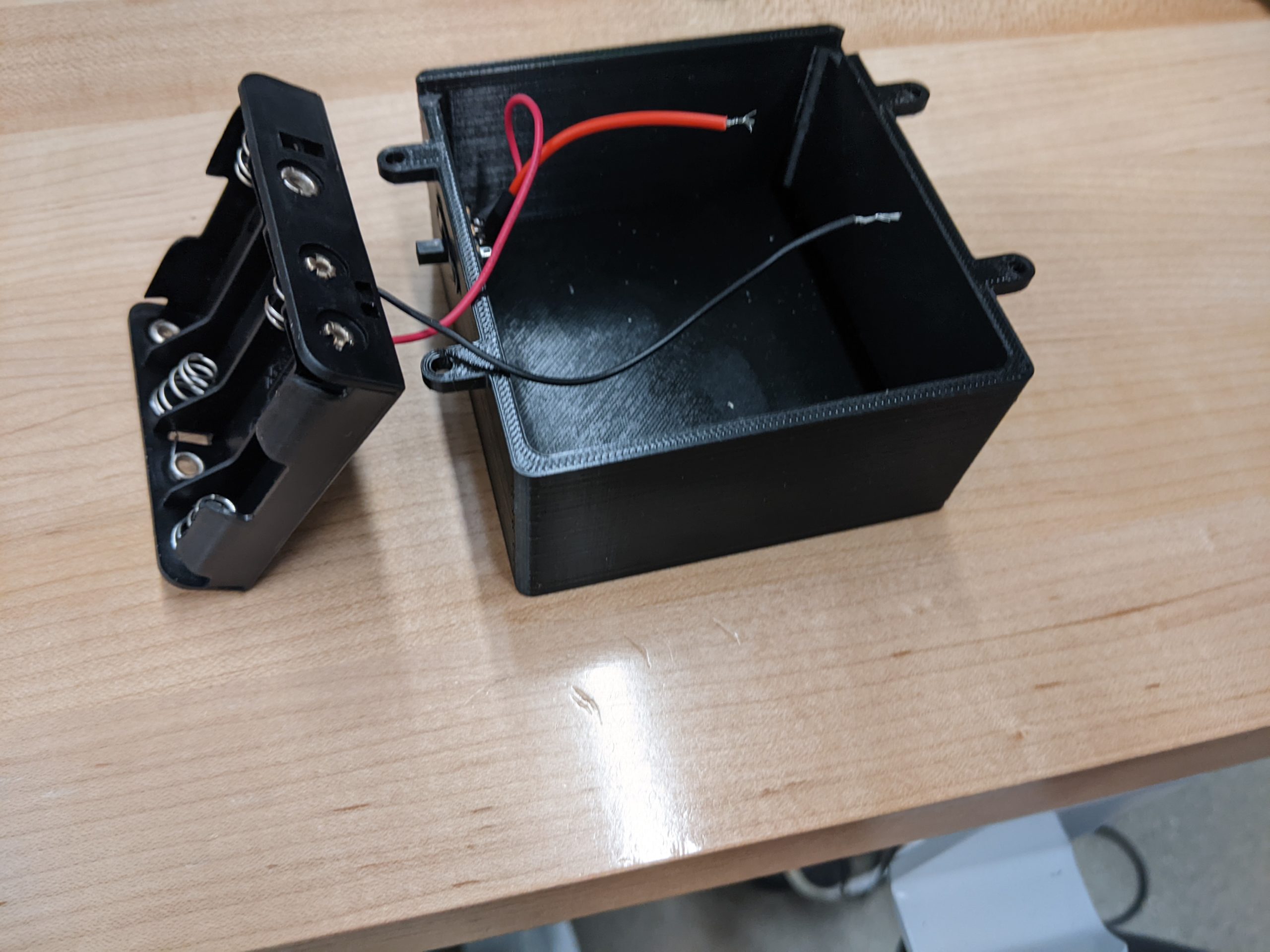 (Battery Casing)
(Battery Casing)
The trigger sensor detects the validity of the players’ shot. Once contact is made, it counts the shot as a “make”. Inversely, if the vibration sensors is activated and the trigger has not moved, the shot is a “miss” Thus, the BackBoard Bully system will respond accordingly with praise or jeers.
Programming
We used Python to program our BackBoard Bully system, which will then be as uploaded to the Raspberry Pico. We have decided as a team that instead of having speakers in our BackBoard Bully system it will send audio output to a laptop. Listed below is a short explanation of how our code works.
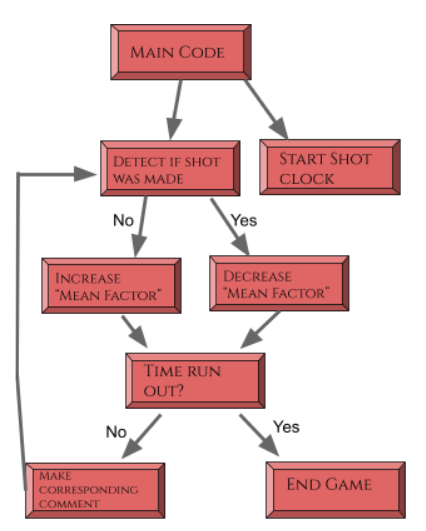
Programming Plan
Modes:
There are 3 mode levels of aggressions: Normal, Mean, and Savage with 2 outcomes to each mode: Good response and Bad response. The BackBoard Bully scales the meanness level depending on the “misses” and “makes” a player achieves.
Goals/Misses:
Depending on if a player scores/misses a goal the BackBoard Bully will respond accordingly. There are 2 type of phrases the software will audibly output, Good phrases and Bad phrases with each having 5 phrases to randomly choose from 30-phrase vocabulary the BackBoard Bully can say.
Shot Clock:
All 52 LED lights start as green. There are 30 seconds on the clock with each green light symbolizing appropriately 0.58 seconds. The program counts down the amount of time a player has through the progression of the lights turning red. Once time has run out, the shot clock resets, and the game can be played again.
Wiring & Construction
Below are the parts that make up the BackBoard Bully System,
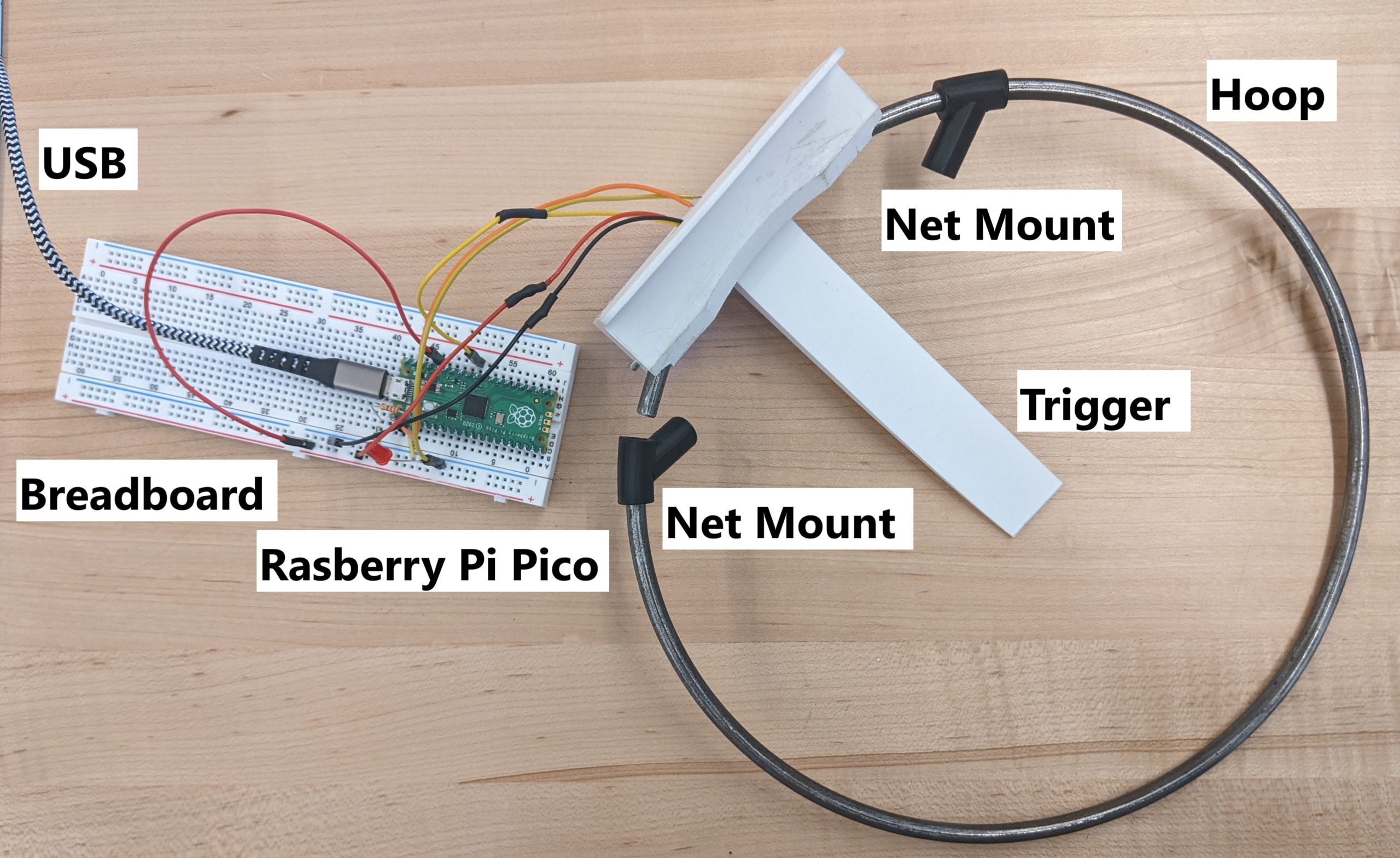
The trigger sensor detects the validity of the players’ shot. Once contact is made, it counts the shot as a “make”. Inversely, if the vibration sensors is activated and the trigger has not moved, the shot is a “miss” Thus, the BackBoard Bully system will respond accordingly with praise or jeers.
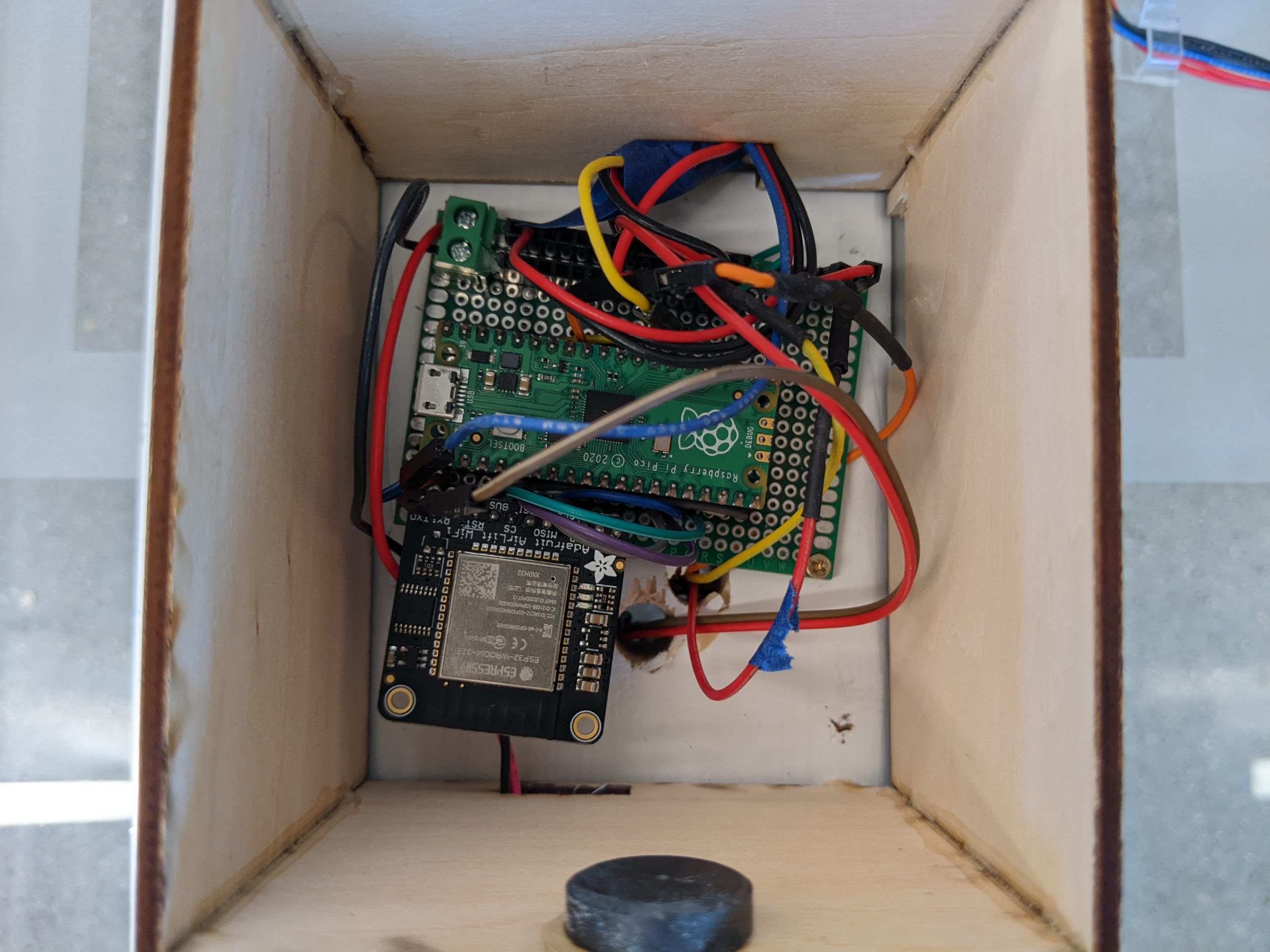
Raspberry Pico installed
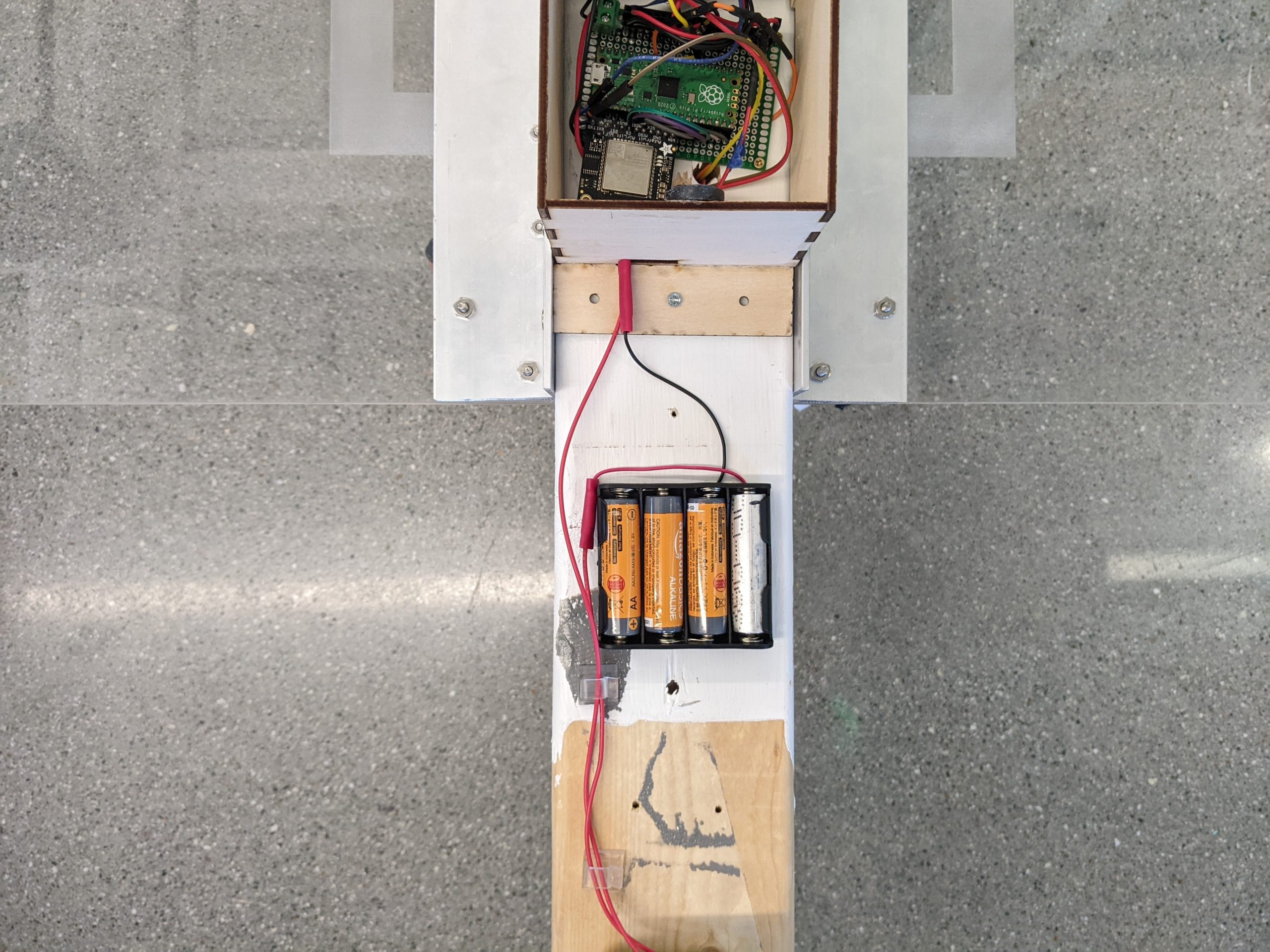
Battery Pack mounted
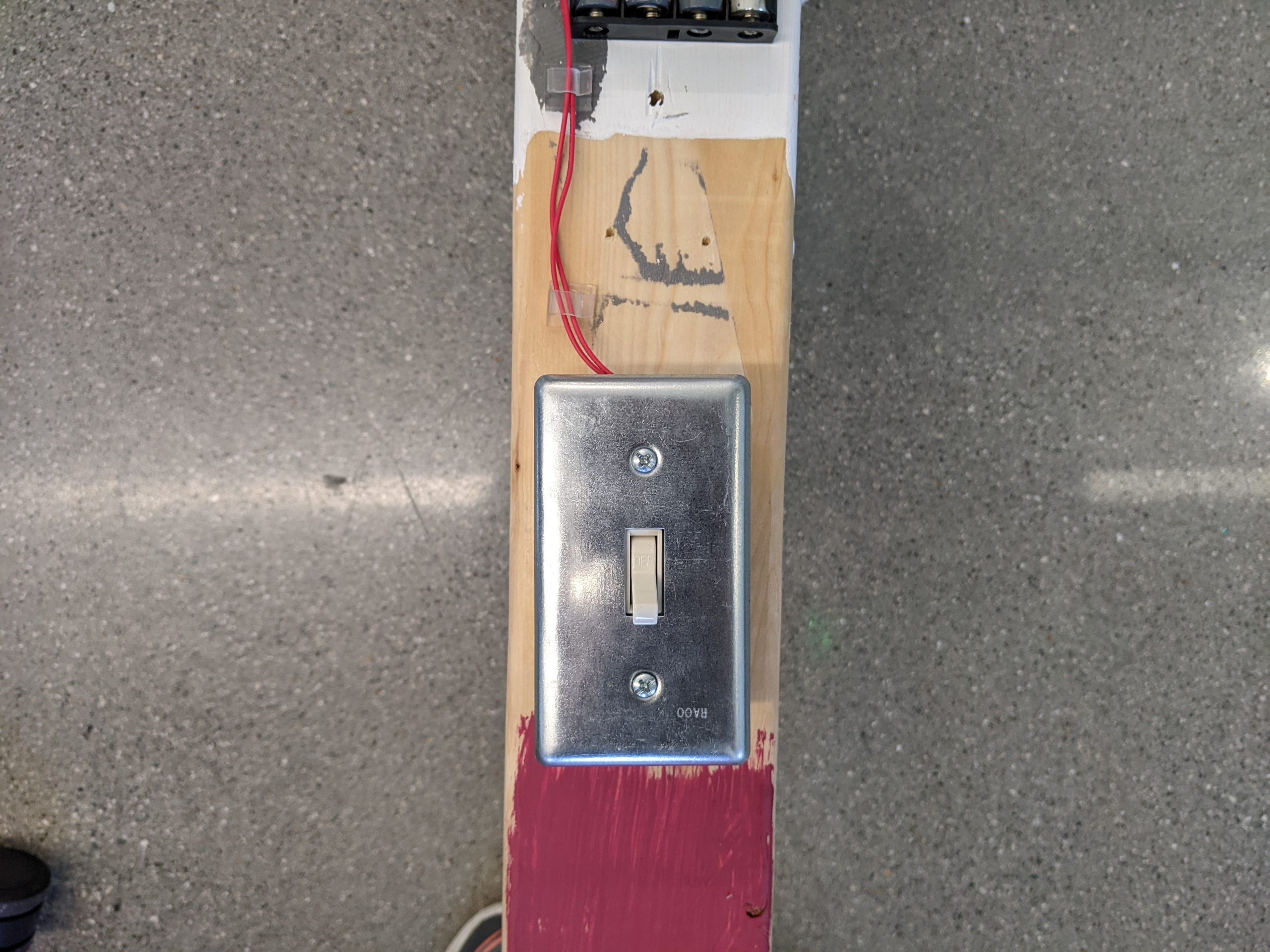 Power Switch
Power Switch
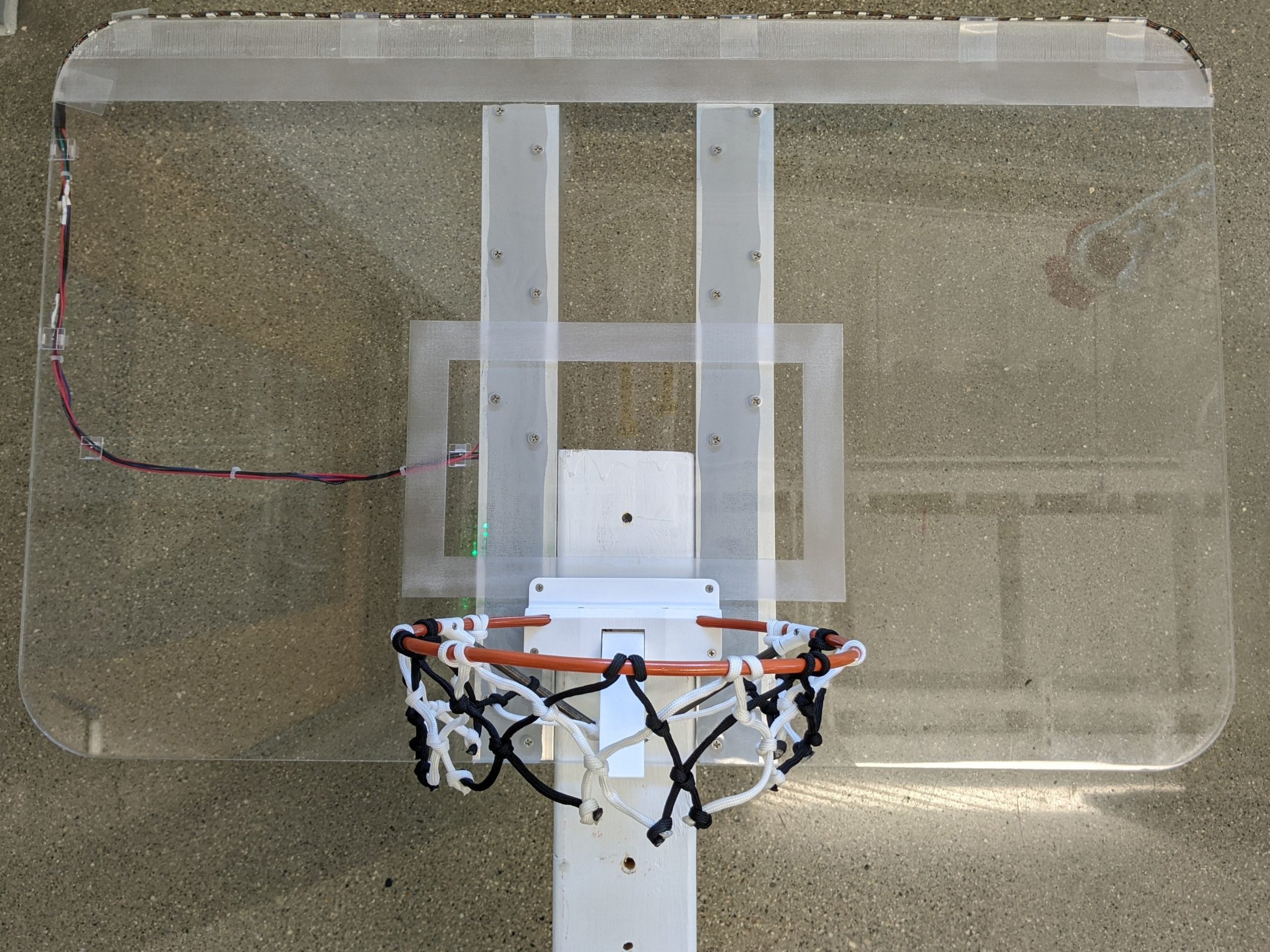
Front view of BackBoard Bully
 Back view of BackBoard Bully
Back view of BackBoard Bully
Lights & Shot Clock
We were fortunate enough to have audio clips from our professors who generously lent us their voices for the phrases the Backboard Bully would say! Below is an explanation of what each of the light phases mean.
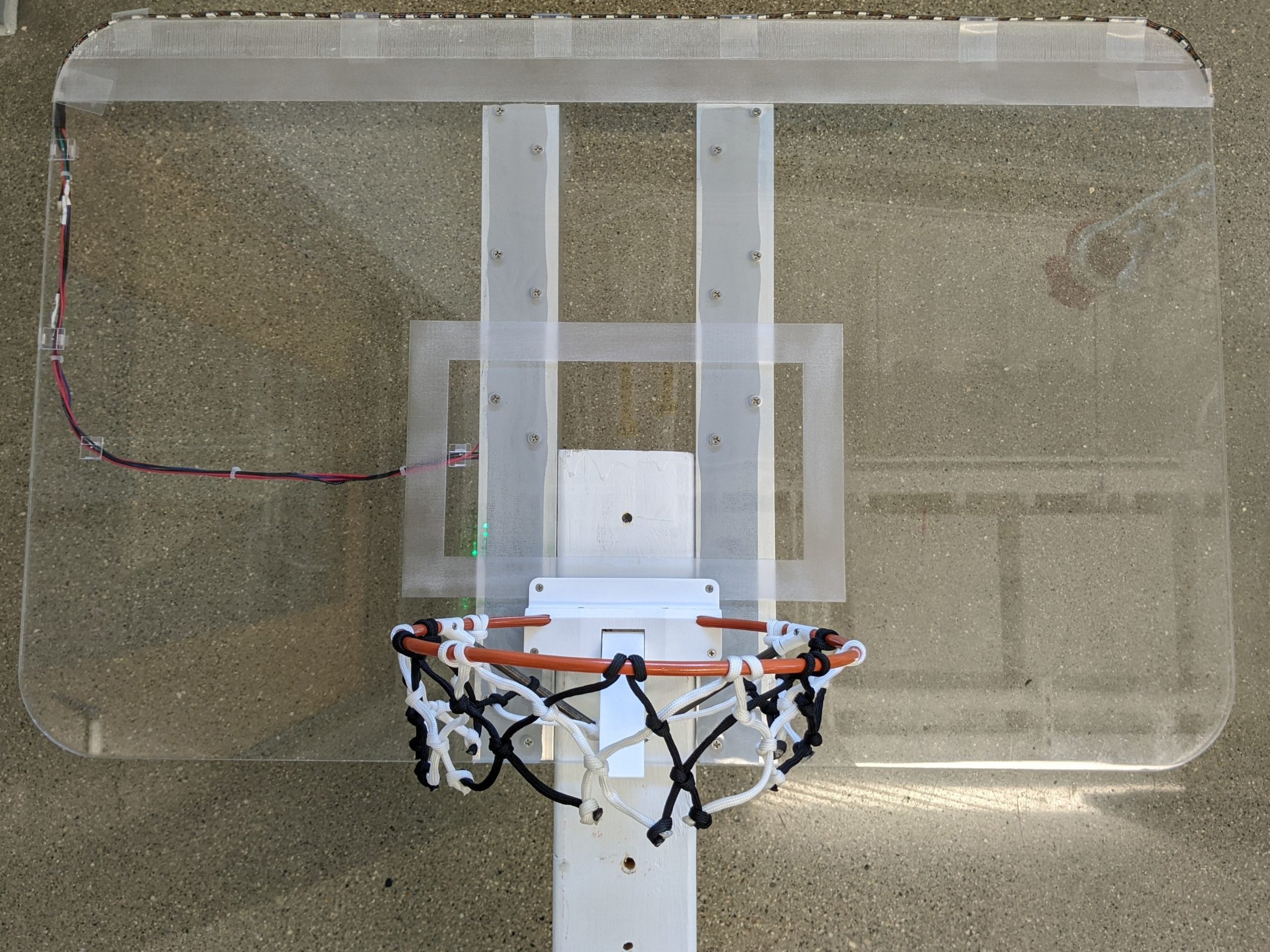
No Lights, System is off
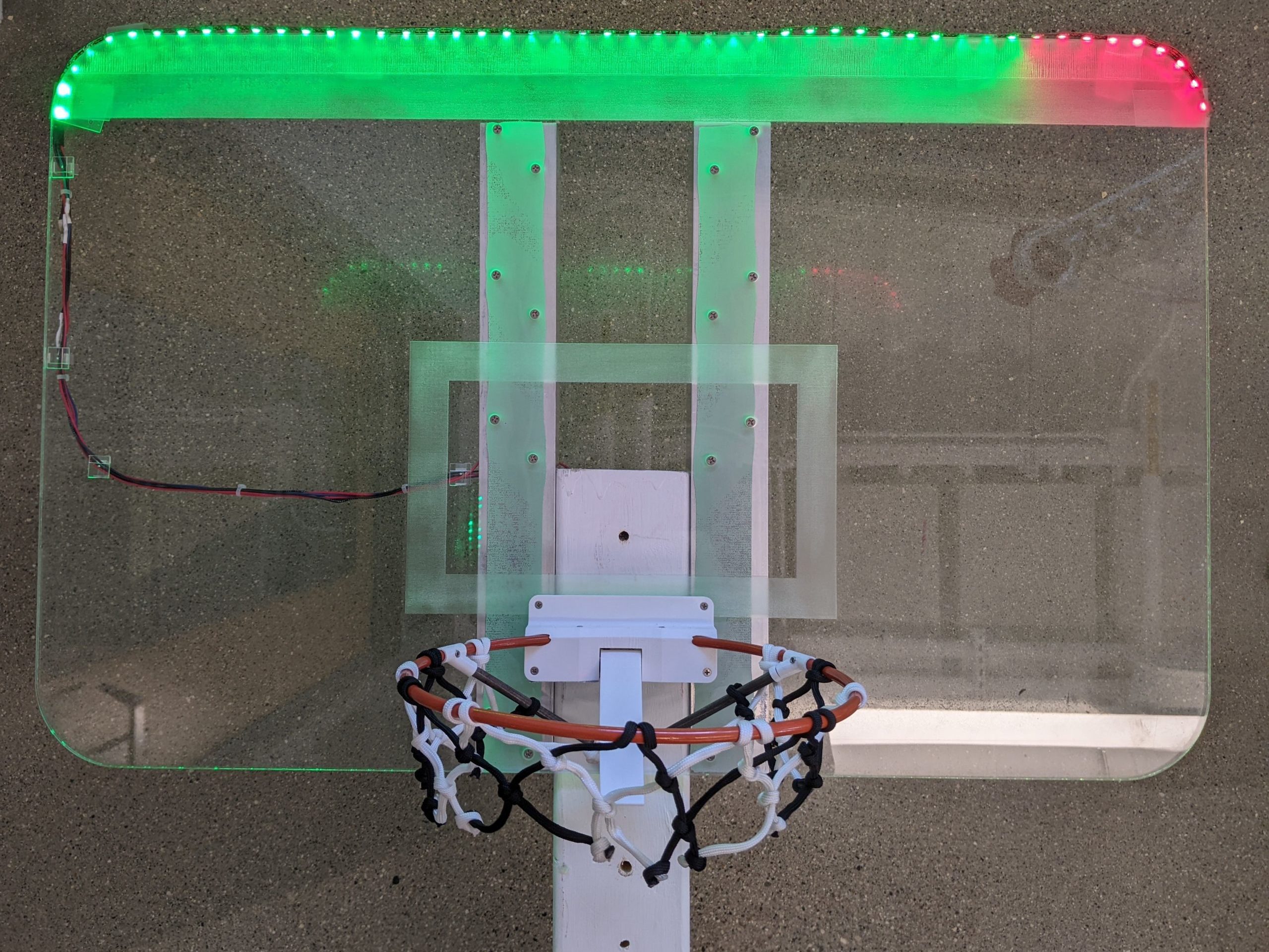
1/4 red, Shot clock counting down
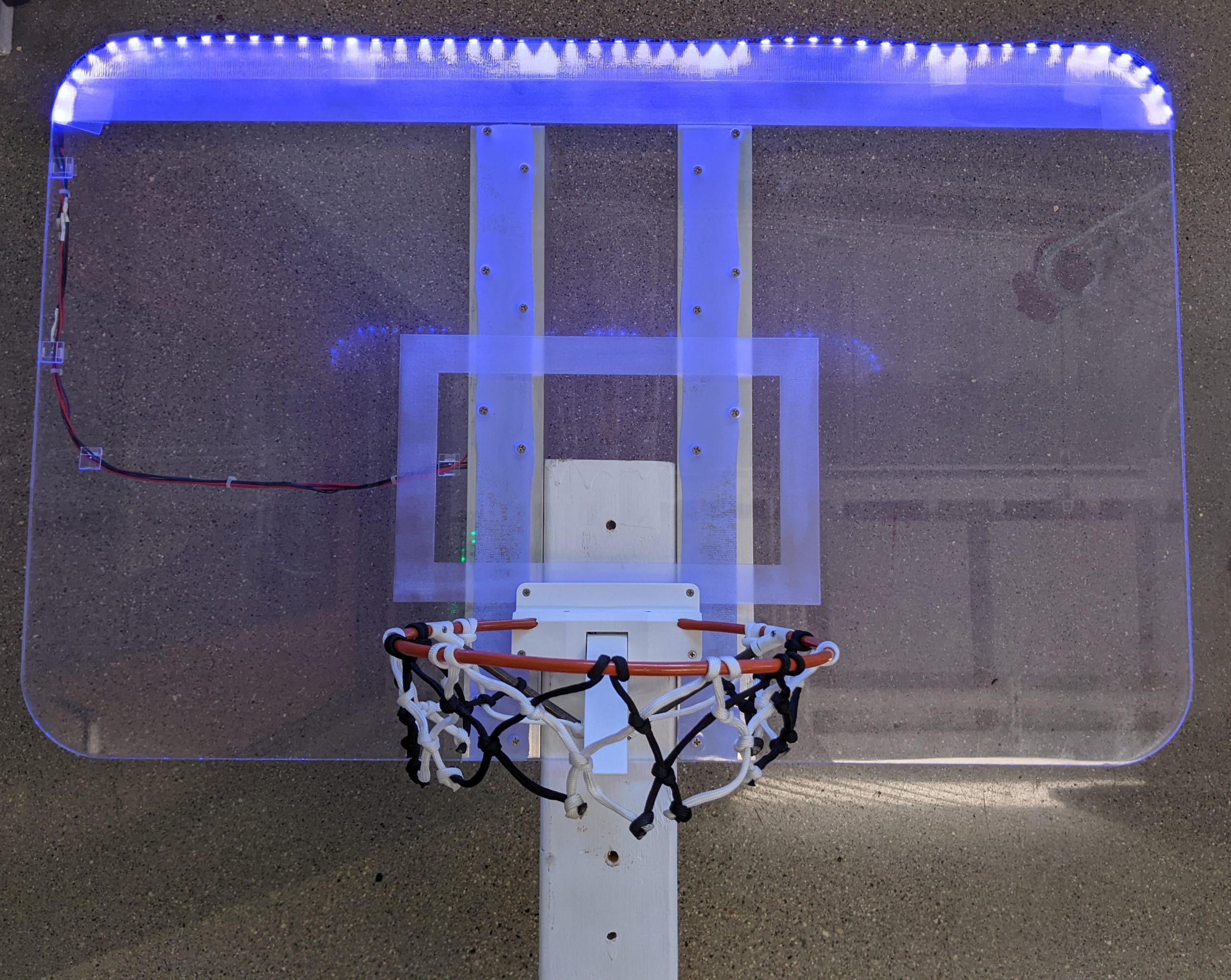
Blue lights, Connected to internet
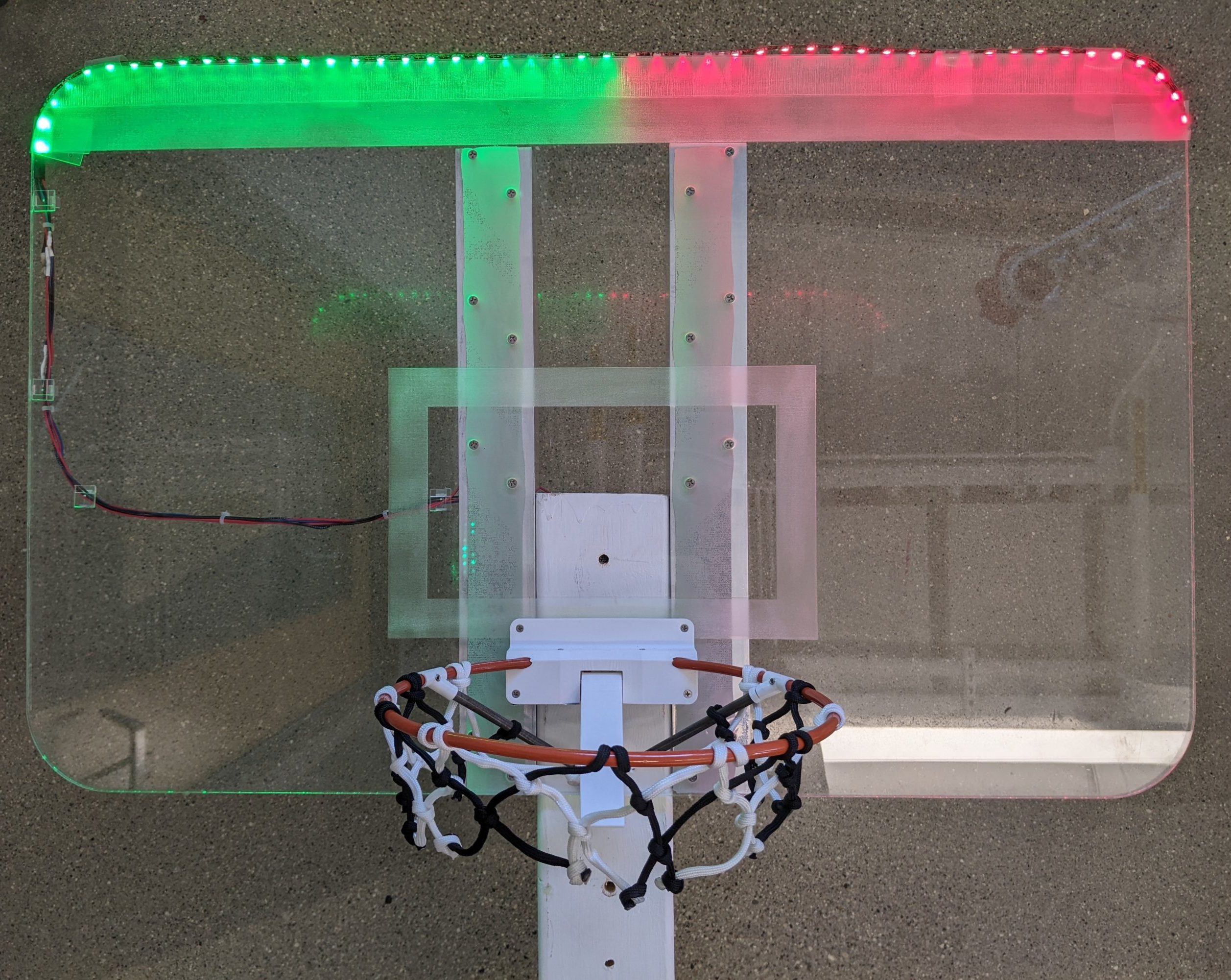
1/2 red, Time is almost out
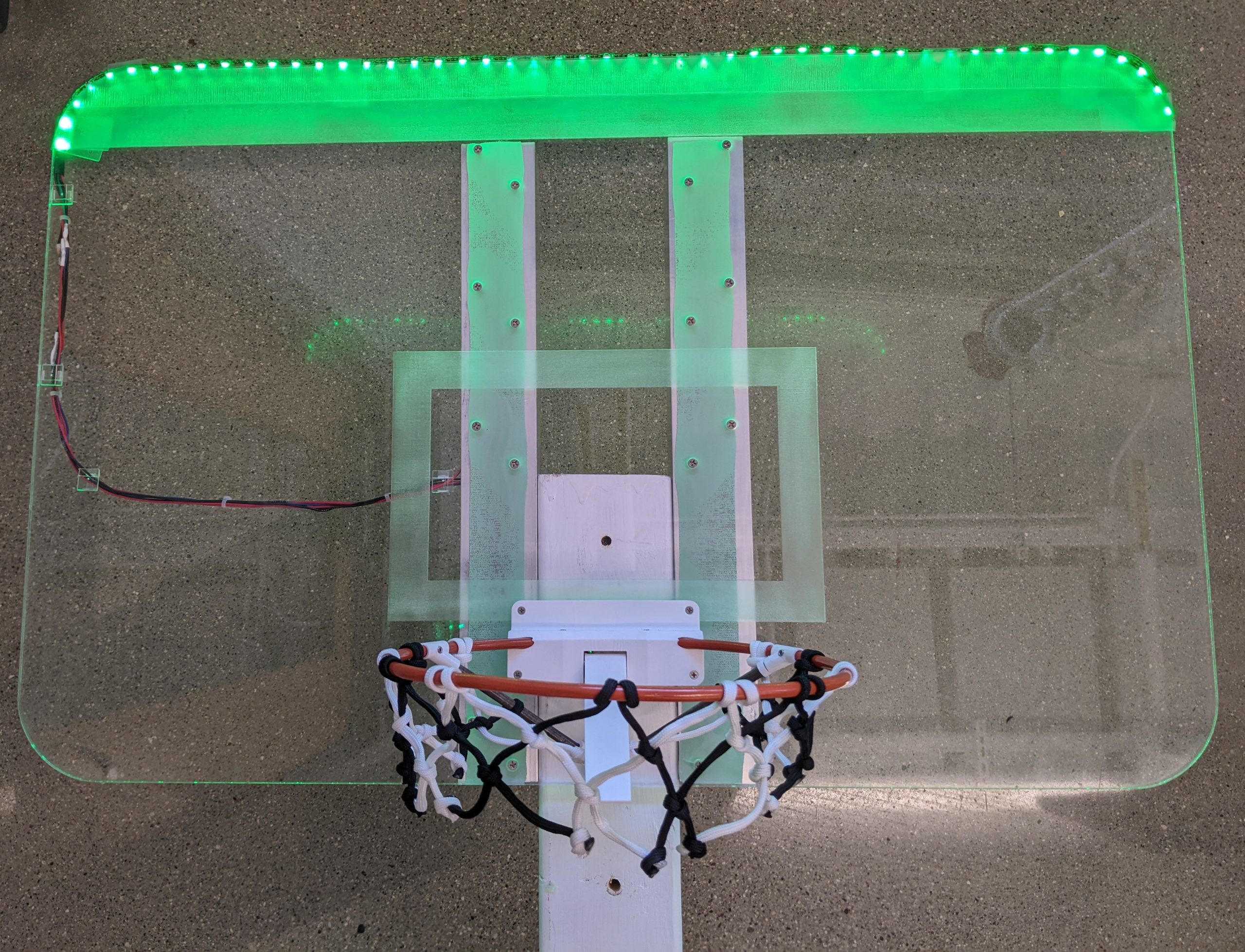 Green lights, System ready
Green lights, System ready
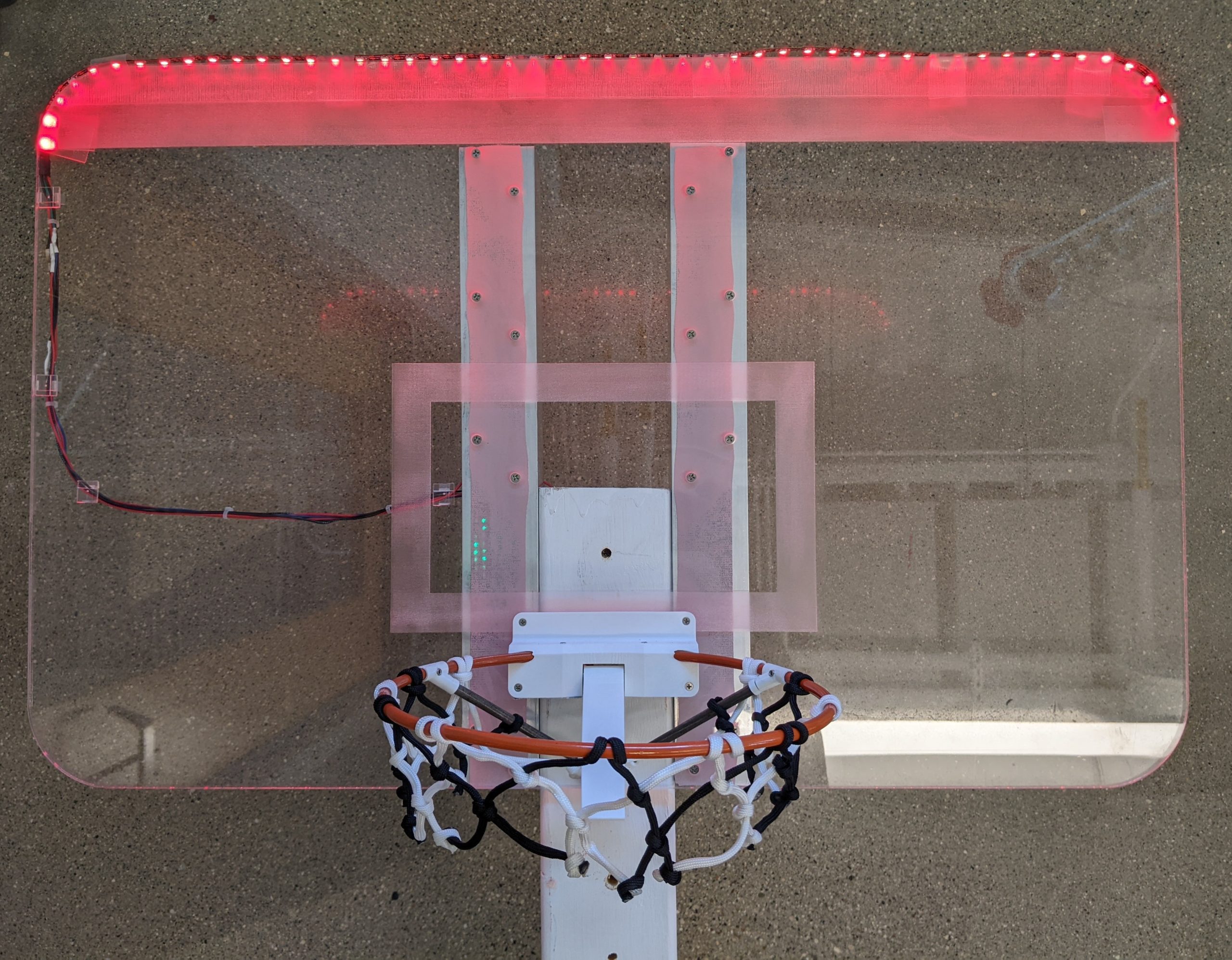
All red, Time is out
The Backboard Bully will moves up a mode if the player misses a certain number of goals or down a mode if the player scores a certain number of goals. When the basketball goes through the hoop, it pushes the trigger down thus initiating the BackBoard Bully to make a good/bad response depending on if you missed or not. To clarify a goal is when the ball has gone clean through the hoop hitting the trigger, A miss can happen by either 2 ways. The countdown clock running out after a certain amount of time or sensing a vibration that didn’t activate the trigger.
Showcase:
My college hosted a showcase event where and my team and I were able to demonstrate the BackBoard Bully. Spectators and visitors alike had a lot of fun trying to score shots and even faculty joined in on the fun!
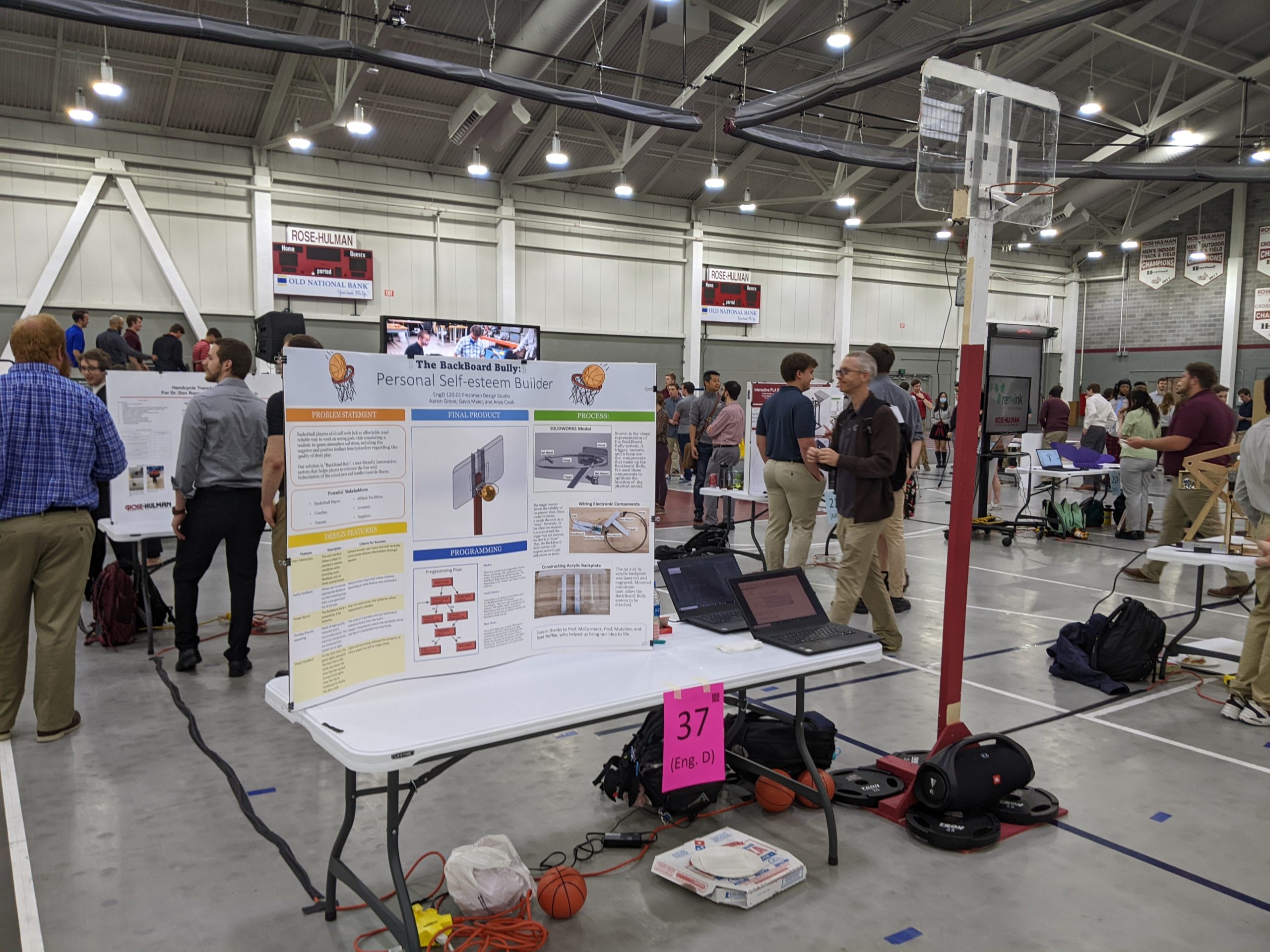
Our presentation booth
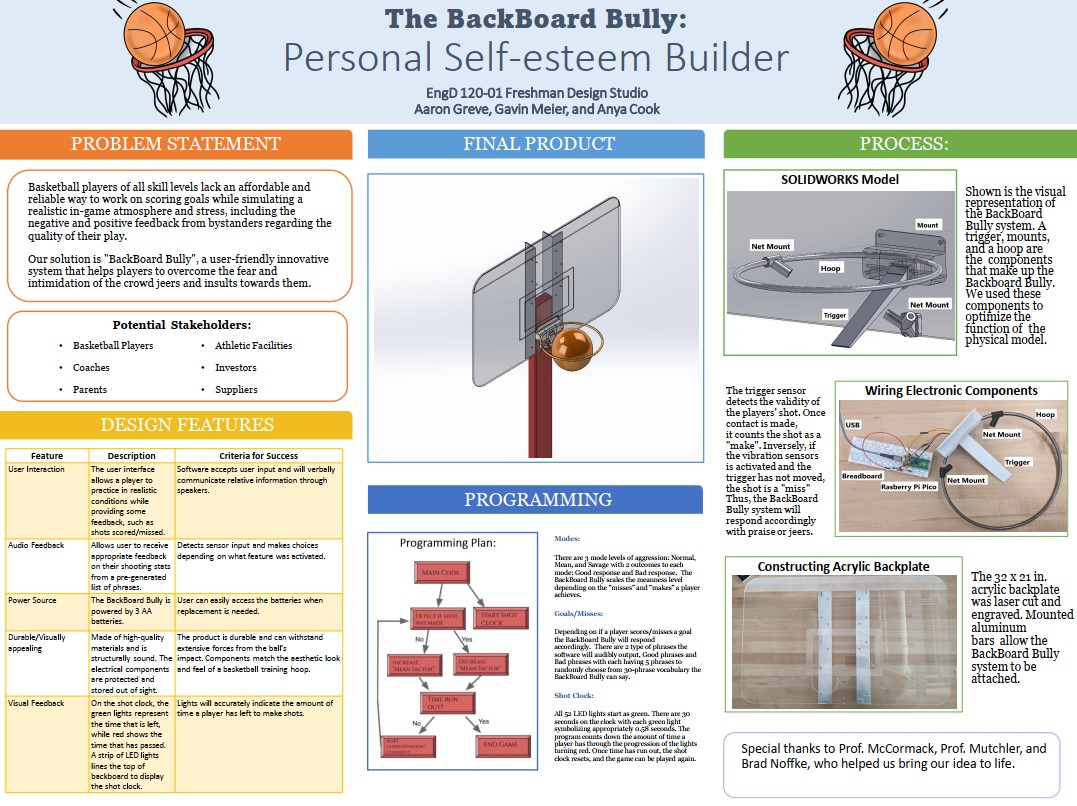
Poster we made for the showcase

Skills gained & takeaway:
- Learned how to program in Python efficiently
- Set goals, effective communication, and planning
- Utilized machine shop tools and equipment
- Created Proposal and Technical
This was both a challenging, but exciting project to work on. While there were setbacks that happened along the way, My team and I were able to conquer them and ultimately bring the BackBoard Bully to life. I have much thanks for my teams dedication and commitment to the project, I could have never accomplished this without them. I learned how tackle problems using engineering principles, apply what I learned in the classroom, and most importantly of all never gave up. I can’t wait to see what my next project will be!